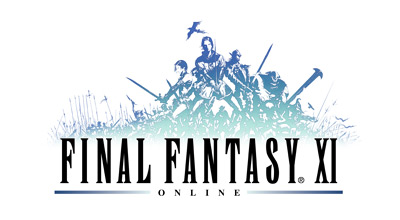Knowledge Base Search
KB Article: 55550
KB Category: [In-Game/Game Contents]
KB Sub-category: [ Additional Services]
How do I use Campaign Codes?
After logging in to the Square Enix Account Management System, select PlayOnline/FINAL FANTASY XI under 'Service Selection' from the left hand menu. Next, choose 'Click here to register a Service Account' then enter your Registration Code. Once you've registered the code correctly, you wil be taken to a screen for selecting the PlayOnline ID to which you would like to register a Campaign Code. Please specify your choice of PlayOnline ID and follow the on-screen instructions.