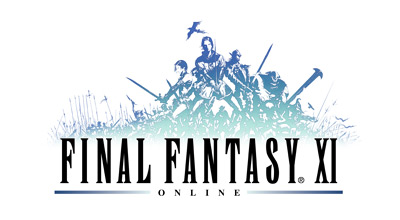KB Article: 66516
KB Category: [Products & Services]
KB Sub-category: [Promotional]
Please follow the steps below to redeem the in-game virtual reward items from your purchase of FINAL FANTASY XI: Ultimate Collection Seekers Edition.
Please note: You must first have a FFXI option (FFXI character) registered and the actual character created in-game in order to redeem these in-game virtual reward items. The Chocobo T-Shirt in-game virtual reward code may not be redeemed before 3/27/2013.
1. Log in to the Square Enix Account Management System, select “Select Services” from the side menu, select “FINAL FANTASY XI,” and then select the “Add a service account” button.
2. Follow the onscreen instructions to enter the reward codes provided in this product purchase confirmation email and select which FINAL FANTASY XI character will retrieve the item.
3. After registration, log in to FINAL FANTASY XI with the character you selected and go to any of the three starting nations to retrieve the item from a Festive Moogle.
4. The Festive Moogles will be placed near Mog Houses in the following areas:
Port San d’Oria (J-9), Windurst Walls (C-14), Port Bastok (J-13)
5. You can retrieve the item from a Festive Moogle in any area.
i. Note: Please ensure you have registered a FINAL FANTASY XI option and created a character before registering the reward code. This campaign is limited to one reward code per character. Even if a different code is used, that character will not be able to accept more than one of the same reward item.Reward codes cannot be re-used, or re-issued to another character. Codes cannot be exchanged, refunded or re-issued. These reward items are Rare/Ex and cannot be given to other characters, sold at an auction house, or sent using the delivery service.