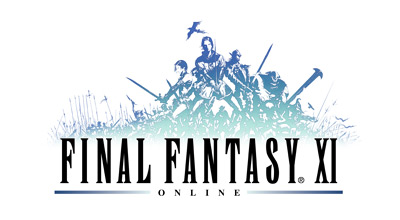Knowledge Base Search
KB Article: 66000
KB Category: [Products & Services]
KB Sub-category: [Product Specifications]
How do I install and play expansion software?
You must meet the following 2 conditions in order to play expansion content such as Rise of the Zilart.
- The registration code for the expansion software must be registered to the FINAL FANTASY XI service account (PlayOnline ID) you are playing on.
- The expansion software must be installed on the computer or console you are playing the game on.
Below are the steps for fulfilling each condition.
▪Registering your expansion registration code to your FINAL FANTASY XI service account (PlayOnline ID)
(1) Log into the Square Enix Account Management System using the Square Enix Account that is tied to the service account (PlayOnline ID) you are playing on.
(2) Choose “Select Service” from the left menu and select “PlayOnline / FINAL FANTASY XI.”
(3) Click on the “Add a service account” button and enter your expansion software registration code.
(4) Follow the onscreen instructions and select the service account (PlayOnline ID) you wish to register your registration code.
(5) Carefully review the information displayed in the confirmation window and complete the registration.
▪Installing the expansion software onto your computer/console
- If you purchased a package (disc)
Insert the expansion disc into your computer or console and follow the instructions displayed in the installation wizard.
- If you purchased a downloadable product (for Windows)
Go to the folder where the downloaded software was saved and double click the execution file (the name varies depending on the expansion software, but they all have the extension “.exe”). Once the launcher starts up, follow the onscreen instructions and complete the installation.
* If you are installing the software to a Windows system, please be sure that the user that is logged into Windows has admin rights. Windows may prohibit you from installing the software if the user logged in does not have admin rights.
* Regarding products containing expansion data
The “Ultimate Collection” series contain all playable expansion contents at the time of their release. Expansion software is also available for purchase individually, so please make you purchase according to your gameplay needs.
- The registration code for the expansion software must be registered to the FINAL FANTASY XI service account (PlayOnline ID) you are playing on.
- The expansion software must be installed on the computer or console you are playing the game on.
Below are the steps for fulfilling each condition.
▪Registering your expansion registration code to your FINAL FANTASY XI service account (PlayOnline ID)
(1) Log into the Square Enix Account Management System using the Square Enix Account that is tied to the service account (PlayOnline ID) you are playing on.
(2) Choose “Select Service” from the left menu and select “PlayOnline / FINAL FANTASY XI.”
(3) Click on the “Add a service account” button and enter your expansion software registration code.
(4) Follow the onscreen instructions and select the service account (PlayOnline ID) you wish to register your registration code.
(5) Carefully review the information displayed in the confirmation window and complete the registration.
▪Installing the expansion software onto your computer/console
- If you purchased a package (disc)
Insert the expansion disc into your computer or console and follow the instructions displayed in the installation wizard.
- If you purchased a downloadable product (for Windows)
Go to the folder where the downloaded software was saved and double click the execution file (the name varies depending on the expansion software, but they all have the extension “.exe”). Once the launcher starts up, follow the onscreen instructions and complete the installation.
* If you are installing the software to a Windows system, please be sure that the user that is logged into Windows has admin rights. Windows may prohibit you from installing the software if the user logged in does not have admin rights.
* Regarding products containing expansion data
The “Ultimate Collection” series contain all playable expansion contents at the time of their release. Expansion software is also available for purchase individually, so please make you purchase according to your gameplay needs.