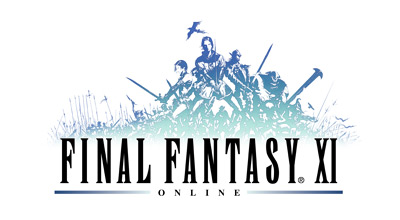Knowledge Base Search
KB Article: 12790
KB Category: [Account/Billing]
KB Sub-category: [Optional Services]
What is the "Security Settings" of PlayOnline for "Windows"?
"Security Settings", available for Windows only, is a feature that enables users to improve the security used in saving and protecting their PlayOnline passwords.
"Security Settings" is located on the PlayOnline Viewer's Login menu. After selecting it and designating a destination folder for the encryption key, a file name composed of random alphanumeric characters will be created in that folder.
The encrypted PlayOnline password and encryption key will not only be accessed when starting the PlayOnline Viewer and logging in, but will also be periodically accessed while playing FFXI or while using the PlayOnline Viewer.
If the PlayOnline Viewer cannot access the encryption key, the saved PlayOnline password information will be erased and the encryption key will become unusable. In such a case, you will need to re-enter your PlayOnline password to save it to a new encryption key.
"Security Settings" are shared by all registered members, and users cannot designate different folders for each member. Also, if PlayOnline password information is erased, it will be necessary for all registered members to re-enter their PlayOnline passwords again.
"Security Settings" is located on the PlayOnline Viewer's Login menu. After selecting it and designating a destination folder for the encryption key, a file name composed of random alphanumeric characters will be created in that folder.
The encrypted PlayOnline password and encryption key will not only be accessed when starting the PlayOnline Viewer and logging in, but will also be periodically accessed while playing FFXI or while using the PlayOnline Viewer.
If the PlayOnline Viewer cannot access the encryption key, the saved PlayOnline password information will be erased and the encryption key will become unusable. In such a case, you will need to re-enter your PlayOnline password to save it to a new encryption key.
"Security Settings" are shared by all registered members, and users cannot designate different folders for each member. Also, if PlayOnline password information is erased, it will be necessary for all registered members to re-enter their PlayOnline passwords again.