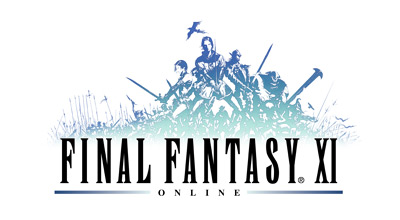Knowledge Base Search
KB Article: 12787
KB Category: [Account/Billing]
KB Sub-category: [ Compromised Account]
What should I do to prevent an account from being compromised?
The following are preventative measures to safeguard users' account information from malicious third parties.
- Do not disclose the PlayOnline ID or password to a third person.
- Be sure to log in using the "Guest Login" if you are logging into PlayOnline from internet café or from your friend's house. Do not save your account information.
- If you are using a PC version, be sure to check that your Windows update is up to date and perform virus scan periodically to keep your system security high.
- Do not click on any suspicious links if you don't know where the link leads to. Also don't use any third party software that may affect the PlayOnline or FINAL FANTASY XI service.
- Make sure that your password do not contain words that are easy to figure out and change them periodically.
- Enter the PlayOnline password and PlayOnline mail password by using the software keyboard preferably.
- Activate the "Security Settings" shown on the login top menu (Windows only).
In regards to account compromise, please refer to this page.
- Do not disclose the PlayOnline ID or password to a third person.
- Be sure to log in using the "Guest Login" if you are logging into PlayOnline from internet café or from your friend's house. Do not save your account information.
- If you are using a PC version, be sure to check that your Windows update is up to date and perform virus scan periodically to keep your system security high.
- Do not click on any suspicious links if you don't know where the link leads to. Also don't use any third party software that may affect the PlayOnline or FINAL FANTASY XI service.
- Make sure that your password do not contain words that are easy to figure out and change them periodically.
- Enter the PlayOnline password and PlayOnline mail password by using the software keyboard preferably.
- Activate the "Security Settings" shown on the login top menu (Windows only).
In regards to account compromise, please refer to this page.
We use cookies on our websites. You are free to manage this via your browser setting at any time. To learn more about how we use the cookies, please see our cookies policy.
You probably won’t be surprised to hear that we’ve updated our Privacy Notice. Please do take the time to read our new, more informative, easier to read and easier to understand, Privacy Notice.