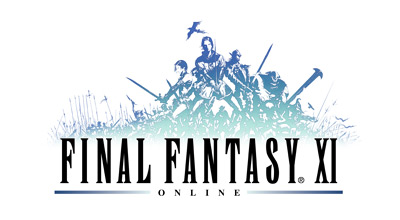Knowledge Base Search
KB Article: 12483
KB Category: [Technical Support]
KB Sub-category: [Video / Graphics]
I get the message, "Failed to initialize Direct3D" when I select "Play." What should I do?
When you receive a message saying, "Failed to initialize Direct3D" and cannot proceed to the game, there are several possible causes. Please check the following:
- Make sure that your PC meets the requirement to run FINAL FANTASY XI, especially regarding graphics cards.
- Make sure that DirectX 8.1 is installed properly. If it is installed, run the DirectX Diagnostic Tool (Dxdiag.exe) and check whether all the diagnostic tests run normally. To run the DirectX Diagnostic Tool, launch "dxdiag" from the Start menu's Run dialog box. Select "Start", then "Run", then type "dxdiag" and press the Enter key.
- Update the graphics card driver. To acquire the latest driver software, please contact the manufacturer. Updating the driver is to be done at your own risk.
- Check resident programs running on your PC. Some may affect installation and startup of the PlayOnline Viewer and FINAL FANTASY XI. Try removing some of those programs, then see whether the PlayOnline Viewer and FINAL FANTASY XI run properly.
If you cannot solve the problem after checking everything above, call or mail our customer support. When inquiring via e-mail, please make sure to include system information for your PC. To get the system information, run the PlayOnline Viewer Config from the Windows's Start menu and push "System Information". To paste the system information to a mail, push "Copy to Clipboard" and paste what you've just copied into the mail text.
- Make sure that your PC meets the requirement to run FINAL FANTASY XI, especially regarding graphics cards.
- Make sure that DirectX 8.1 is installed properly. If it is installed, run the DirectX Diagnostic Tool (Dxdiag.exe) and check whether all the diagnostic tests run normally. To run the DirectX Diagnostic Tool, launch "dxdiag" from the Start menu's Run dialog box. Select "Start", then "Run", then type "dxdiag" and press the Enter key.
- Update the graphics card driver. To acquire the latest driver software, please contact the manufacturer. Updating the driver is to be done at your own risk.
- Check resident programs running on your PC. Some may affect installation and startup of the PlayOnline Viewer and FINAL FANTASY XI. Try removing some of those programs, then see whether the PlayOnline Viewer and FINAL FANTASY XI run properly.
If you cannot solve the problem after checking everything above, call or mail our customer support. When inquiring via e-mail, please make sure to include system information for your PC. To get the system information, run the PlayOnline Viewer Config from the Windows's Start menu and push "System Information". To paste the system information to a mail, push "Copy to Clipboard" and paste what you've just copied into the mail text.