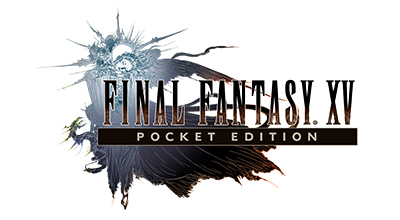Knowledge Base Search
KB Article: 77229
KB Category: [Technical Support]
KB Sub-category: [Other]
The game screen is not displaying correctly.
If the game screen has frozen, please try the following steps:
- Delete and reinstall the app.
*Please be sure to backup your game data first by syncing it on cloud.
If you are able to play the game still, please try the following steps:
- Close out and restart the app.
- Change the graphics quality of the game
- Delete app resources (Go to 'Options' in the title screen and choose 'Clear Cache.'
- Delete and reinstall the app.
*Please be sure to backup your game data first by syncing it on cloud.
If you are able to play the game still, please try the following steps:
- Close out and restart the app.
- Change the graphics quality of the game
- Delete app resources (Go to 'Options' in the title screen and choose 'Clear Cache.'