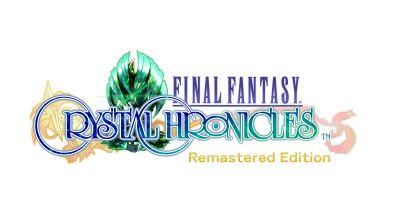Knowledge Base Search
KB Article: 79719
KB Category: [Technical Support]
KB Sub-category: [Game Data]
How do I transfer save files from the LITE version to the full version?
You can transfer save files from the LITE version to the full version as follows:
・On PS4 and Switch:
Launch the LITE version of the game, then select "Data Transfer" from the title screen to upload your save file and receive a code.
Close the LITE version and open the full version of the game. Select "Data Transfer" from the title screen and enter the code you just received to download your save file.
・On iOS and Android:
You can automatically transfer your save file by upgrading to the full version through the "Purchase full version" option in the Additional Content menu.
・On PS4 and Switch:
Launch the LITE version of the game, then select "Data Transfer" from the title screen to upload your save file and receive a code.
Close the LITE version and open the full version of the game. Select "Data Transfer" from the title screen and enter the code you just received to download your save file.
・On iOS and Android:
You can automatically transfer your save file by upgrading to the full version through the "Purchase full version" option in the Additional Content menu.
We use cookies on our websites. You are free to manage this via your browser setting at any time. To learn more about how we use the cookies, please see our cookies policy.
You probably won’t be surprised to hear that we’ve updated our Privacy Notice. Please do take the time to read our new, more informative, easier to read and easier to understand, Privacy Notice.