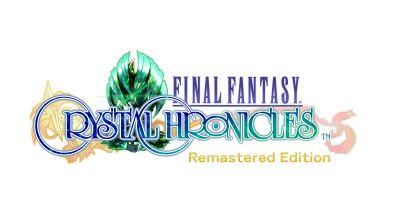Knowledge Base Search
KB Article: 79718
KB Category: [Game Contents]
KB Sub-category: [Gameplay]
How do I deactivate the online multiplayer feature with other platforms?
The cross-platform multiplayer mode can only be changed on console.
Enabling the feature will allow you to match with players from any platform who have also selected "Enable." Conversely, selecting "Disable" will match you with other players who have selected "Disable."
To disable the cross-platform multiplayer mode, please navigate to the Main Menu → Options → Others → Cross-platform Gameplay → Select "Disable".
Enabling the feature will allow you to match with players from any platform who have also selected "Enable." Conversely, selecting "Disable" will match you with other players who have selected "Disable."
To disable the cross-platform multiplayer mode, please navigate to the Main Menu → Options → Others → Cross-platform Gameplay → Select "Disable".
We use cookies on our websites. You are free to manage this via your browser setting at any time. To learn more about how we use the cookies, please see our cookies policy.
You probably won’t be surprised to hear that we’ve updated our Privacy Notice. Please do take the time to read our new, more informative, easier to read and easier to understand, Privacy Notice.