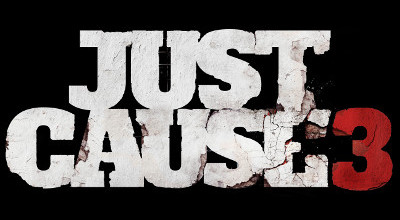Knowledge Base Search
KB Article: 74268
KB Category: [Technical Support]
KB Sub-category: [ Installation]
[Xbox One] I have redeemed my Capstone version of the Weaponized Vehicle pack but didn't obtain the Capstone Bloodhound RPG. What should I do?
If you didn't obtain the Capstone Bloodhound RPG, it is probable that it didn't get installed properly when you redeemed the Capstone Edition key.
To solve this issue, please follow the instructions below to install it manually:
- Press the Xbox button on your controller to return to the Home screen, or say "Xbox, go home."
- Pull the right trigger to scroll down, and select My games and apps.
- Highlight Just Cause 3 and then press the Menu button on your controller.
- Select Manage game.
- The Capstone Bloodhound RPG will be shown as "Ready to install". Proceed to the installation.
Once it is installed, close out the game and reload it. The Capstone Bloodhound RPG will then appear in the "Rebel Drop" menu in game.
If you require further assistance do not hesitate to contact us by using the button "Contact" above.
To solve this issue, please follow the instructions below to install it manually:
- Press the Xbox button on your controller to return to the Home screen, or say "Xbox, go home."
- Pull the right trigger to scroll down, and select My games and apps.
- Highlight Just Cause 3 and then press the Menu button on your controller.
- Select Manage game.
- The Capstone Bloodhound RPG will be shown as "Ready to install". Proceed to the installation.
Once it is installed, close out the game and reload it. The Capstone Bloodhound RPG will then appear in the "Rebel Drop" menu in game.
If you require further assistance do not hesitate to contact us by using the button "Contact" above.
We use cookies on our websites. You are free to manage this via your browser setting at any time. To learn more about how we use the cookies, please see our cookies policy.
You probably won’t be surprised to hear that we’ve updated our Privacy Notice. Please do take the time to read our new, more informative, easier to read and easier to understand, Privacy Notice.