Knowledge Base Search
KB Article: 59196
KB Category: [Products & Services]
KB Sub-category: [Product Specifications]
What are the system requirements for this game?
Minimum System Requirements
# 90MHz Pentium Processor
# 16 Meg Ram
# Windows 95
# Graphics Card capable of 640x480
# 120MB Hard Drive Space
# Double Speed (2x) CDROM drive (4x Recommended)
# Microsoft Compatible Mouse
# Windows Compatible Sound Card
Recommended System Requirements
# 166MHz Pentium Processor
# 32 Meg Ram
# Quad Speed (4x) CDROM drive
Please note: You may need to update the drivers for your system hardware for the game to function properly. Driver files are often obtainable via the web sites of their manufacturers, links are availible on the menu to the right of this FAQ.
We did not test Deathtrap Dungeon with laptop/notebook systems and therefore we cannot guarantee compatibility. Due to the variety of hardware configurations that ship with today's laptop systems, it would be impossible to configure a game that would work with all of them. Many laptop/notebook computers are limited in their ability to be used as a gaming machine. This is because of memory configurations, their micro-channel architecture, port configurations (i.e. no place for a joystick) and sound systems that are primarily designed to be used with productivity software.
The other common problem is that laptop systems will attempt to compress the traditional version of the standard 101-function keyboard (found on almost all desktop systems) into a much smaller keyboard configuration. This is usually done by relying on multifunction keys that allow the user to assign different functions to the same key. Unfortunately, this has been known to cause problems with our games.
Additionally, Deathtrap Dungeon is not supported using Windows NT, compressed hard drives, or Windows emulators. Although the game might run, its performance and stability will be questionable.
We strongly recommend that you have at least 500mb free on your system at all times for the correct operation of Windows and the relevant game software.
# 90MHz Pentium Processor
# 16 Meg Ram
# Windows 95
# Graphics Card capable of 640x480
# 120MB Hard Drive Space
# Double Speed (2x) CDROM drive (4x Recommended)
# Microsoft Compatible Mouse
# Windows Compatible Sound Card
Recommended System Requirements
# 166MHz Pentium Processor
# 32 Meg Ram
# Quad Speed (4x) CDROM drive
Please note: You may need to update the drivers for your system hardware for the game to function properly. Driver files are often obtainable via the web sites of their manufacturers, links are availible on the menu to the right of this FAQ.
We did not test Deathtrap Dungeon with laptop/notebook systems and therefore we cannot guarantee compatibility. Due to the variety of hardware configurations that ship with today's laptop systems, it would be impossible to configure a game that would work with all of them. Many laptop/notebook computers are limited in their ability to be used as a gaming machine. This is because of memory configurations, their micro-channel architecture, port configurations (i.e. no place for a joystick) and sound systems that are primarily designed to be used with productivity software.
The other common problem is that laptop systems will attempt to compress the traditional version of the standard 101-function keyboard (found on almost all desktop systems) into a much smaller keyboard configuration. This is usually done by relying on multifunction keys that allow the user to assign different functions to the same key. Unfortunately, this has been known to cause problems with our games.
Additionally, Deathtrap Dungeon is not supported using Windows NT, compressed hard drives, or Windows emulators. Although the game might run, its performance and stability will be questionable.
We strongly recommend that you have at least 500mb free on your system at all times for the correct operation of Windows and the relevant game software.
We use cookies on our websites. You are free to manage this via your browser setting at any time. To learn more about how we use the cookies, please see our cookies policy.
You probably won’t be surprised to hear that we’ve updated our Privacy Notice. Please do take the time to read our new, more informative, easier to read and easier to understand, Privacy Notice.