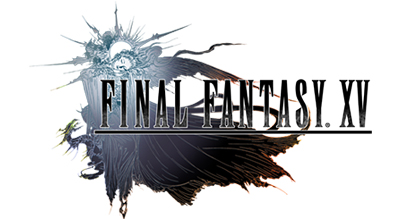Knowledge Base Search
KB Article: 75884
KB Category: [Products & Services]
KB Sub-category: [Product Specifications]
How do you change the language in FINAL FANTASY XV?
If you wish to change the audio or subtitle language please follow these steps from the main menu:
- Select "Options" from the main menu (3rd option down)
- Select "Language" from the next screen (1st option)
- Choose the Voice/Subtitle language you desire
- The game will now reload with the new language setting
If you wish to change the language while being in the game itself the steps are slightly different:
- Pause the game
- Select "Options" from the pause menu (4th option down)
- Select "Language" from the next screen (1st option)
- Choose the Voice/Subtitle language you desire
- You will get a warning letting you know any unsaved progress will be lost
- The game will now reload and you can resume your game
If you do not see the desired language listed then the version of the game you have does not support the language.
If you have disabled the subtitles and need to re-enable them the option is located in a different part of the menu. Please follow these steps if you cannot see the subtitles in-game :
- Select "Options" from the pause or main menu
- Select "Subtitles"
- Now you can enable/disable subtitles here
- Select "Options" from the main menu (3rd option down)
- Select "Language" from the next screen (1st option)
- Choose the Voice/Subtitle language you desire
- The game will now reload with the new language setting
If you wish to change the language while being in the game itself the steps are slightly different:
- Pause the game
- Select "Options" from the pause menu (4th option down)
- Select "Language" from the next screen (1st option)
- Choose the Voice/Subtitle language you desire
- You will get a warning letting you know any unsaved progress will be lost
- The game will now reload and you can resume your game
If you do not see the desired language listed then the version of the game you have does not support the language.
If you have disabled the subtitles and need to re-enable them the option is located in a different part of the menu. Please follow these steps if you cannot see the subtitles in-game :
- Select "Options" from the pause or main menu
- Select "Subtitles"
- Now you can enable/disable subtitles here