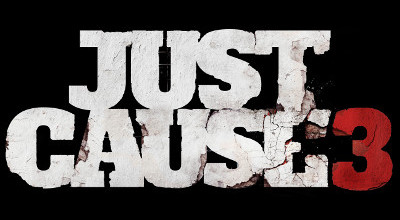Knowledge Base Search
KB Article: 74262
KB Category: [Technical Support]
KB Sub-category: [ Installation]
[Xbox One] I am not sure how to access the DLC in the game. What do I do?
First of all, you will have to register this code to your account. You can click here to access Microsoft's instructions for redeeming the code.
Once the code has been redeemed on your account, please follow the steps listed below to download the DLC:
- Start the game,
- From the Main Menu, select "Downloadable content", and you will then be taken to the Xbox Store page that will show you each item you can download.
- One at a time, please select the items to which you have access, click on the "Install" button and allow them to download.
- Once all of the downloadable content has been installed, please quit and re-launch the game.
Note:
- You will be able to select the Wingsuit/Parachute skin from the "Gameplay" menu within the game.
- You will have to complete the "Mario's Rebel Drop" mission to be able to select the Weapons and Vehicles as supply drops.
If you require further assistance do not hesitate to contact us by using the button above.
Once the code has been redeemed on your account, please follow the steps listed below to download the DLC:
- Start the game,
- From the Main Menu, select "Downloadable content", and you will then be taken to the Xbox Store page that will show you each item you can download.
- One at a time, please select the items to which you have access, click on the "Install" button and allow them to download.
- Once all of the downloadable content has been installed, please quit and re-launch the game.
Note:
- You will be able to select the Wingsuit/Parachute skin from the "Gameplay" menu within the game.
- You will have to complete the "Mario's Rebel Drop" mission to be able to select the Weapons and Vehicles as supply drops.
If you require further assistance do not hesitate to contact us by using the button above.