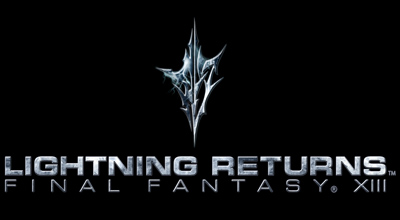Knowledge Base Search
KB Article: 69013
KB Category: [Products & Services]
KB Sub-category: [Product Specifications]
[PlayStation®3]
Can I disable/re-enable Facebook functionality for this game?
Can I disable/re-enable Facebook functionality for this game?
Yes, please follow the instructions listed below:
Disable:
Log into Facebook from your browser, then go to the Account Management menu->Apps. Next, use the Edit button to remove "LIGHTNING RETURNS: FINAL FANTASY XIII" from "Apps you use."
Re-enable:
You can then enable your Facebook account again by posting content in-game with the Facebook feature switched "ON"
Delete facebook account information:
On your PlayStation®3 System Software menu, go to PlayStation®Network→Account Management→Facebook→Delete Facebook account information.
Disable:
Log into Facebook from your browser, then go to the Account Management menu->Apps. Next, use the Edit button to remove "LIGHTNING RETURNS: FINAL FANTASY XIII" from "Apps you use."
Re-enable:
You can then enable your Facebook account again by posting content in-game with the Facebook feature switched "ON"
Delete facebook account information:
On your PlayStation®3 System Software menu, go to PlayStation®Network→Account Management→Facebook→Delete Facebook account information.