Knowledge Base Search
KB Article: 59169
KB Category: [Technical Support]
KB Sub-category: [ Sound]
I don't get any Sound or Music in the game, how do I fix this?
** Important! ** - Please note: The following assumes that you have already updated the drivers for your sound card to the very latest available. Please check with your PC or Sound Card manufacturer for updated drivers. **
Conflict: Denied Ops uses OpenAL to render the sound and music in the game and it has been reported that the latest OpenAL supplied on the disc is not being installed correctly due to a different version being installed previously.
If you experience this, you should uninstall your current OpenAL from within Add or Remove Programs in the Control Panel (rebooting as necessary).
Once removed:
- Insert the Conflict: Denied Ops DVD (close the Autoplay menu when it appears).
- Open My Computer and Right-Click on the DVD drive which has the disc in and choose Explore from the menu
- Open up the OpenAL folder
- Run the oalinst.exe file to start the installation
Alternatively, OpenAL can be downloaded from here: http://www.openal.org
Once complete launch the game again and you should have sound and music playing as normal.
If you still have problems after doing this please try the following:
Your OpenAL install may be corrupt. Check c:\\Windows\\System32\\ for either ct_oal.dll or nvopenal.dll. These are the OpenAL 1.0 .dlls and they can be causing the problem. Delete them and run the OpenAL installer again. If that doesn't work try deleting OpenAL32.dll and wrap_oal.dll and then running the OpenAL installer again.
Conflict: Denied Ops uses OpenAL to render the sound and music in the game and it has been reported that the latest OpenAL supplied on the disc is not being installed correctly due to a different version being installed previously.
If you experience this, you should uninstall your current OpenAL from within Add or Remove Programs in the Control Panel (rebooting as necessary).
Once removed:
- Insert the Conflict: Denied Ops DVD (close the Autoplay menu when it appears).
- Open My Computer and Right-Click on the DVD drive which has the disc in and choose Explore from the menu
- Open up the OpenAL folder
- Run the oalinst.exe file to start the installation
Alternatively, OpenAL can be downloaded from here: http://www.openal.org
Once complete launch the game again and you should have sound and music playing as normal.
If you still have problems after doing this please try the following:
Your OpenAL install may be corrupt. Check c:\\Windows\\System32\\ for either ct_oal.dll or nvopenal.dll. These are the OpenAL 1.0 .dlls and they can be causing the problem. Delete them and run the OpenAL installer again. If that doesn't work try deleting OpenAL32.dll and wrap_oal.dll and then running the OpenAL installer again.
We use cookies on our websites. You are free to manage this via your browser setting at any time. To learn more about how we use the cookies, please see our cookies policy.
You probably won’t be surprised to hear that we’ve updated our Privacy Notice. Please do take the time to read our new, more informative, easier to read and easier to understand, Privacy Notice.