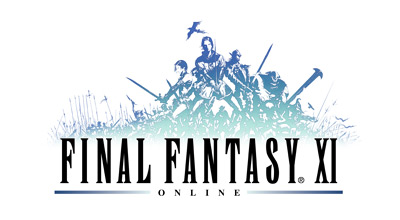Knowledge Base Search
KB Article: 12528
KB Category: [In-Game/Game Contents]
KB Sub-category: [ In-Game/Contents]
Why can't I load markers and macros that I've saved?
On the Select Character screen, set the cursor position to a saved setting file to overwrite as desired, and operate as following.
- For "PlayStation 2" Analog controller:[R1+R3]
- For Xbox 360 controller:[RB+Right Stick button]
- For keyboard:[Shift+Alt+Ctrl+(R)esume]
You can retrieve the saved data by selecting as desired.
You can also delete the saved data operating as following on the Select Character screen.
- For "PlayStation 2" Analog controller:[R2+L2+R3+L3]
- For Xbox 360 controller:[Left stick button+Right stick button+Left trigger+Right Trigger]
- For keyboard:[Shift+Alt+Ctrl+(D)elete]
- For "PlayStation 2" Analog controller:[R1+R3]
- For Xbox 360 controller:[RB+Right Stick button]
- For keyboard:[Shift+Alt+Ctrl+(R)esume]
You can retrieve the saved data by selecting as desired.
You can also delete the saved data operating as following on the Select Character screen.
- For "PlayStation 2" Analog controller:[R2+L2+R3+L3]
- For Xbox 360 controller:[Left stick button+Right stick button+Left trigger+Right Trigger]
- For keyboard:[Shift+Alt+Ctrl+(D)elete]