Frequently Asked Questions
What is a Game Time Card (GTC) and how do I use it?
FINAL FANTASY XIV Game Time Cards are designed to be used on the Mog Station and enable players to extend the duration of their subscription by 60 days.
Follow the steps below to redeem a Game Time Card on your account:
1- Log into the Mog Station.
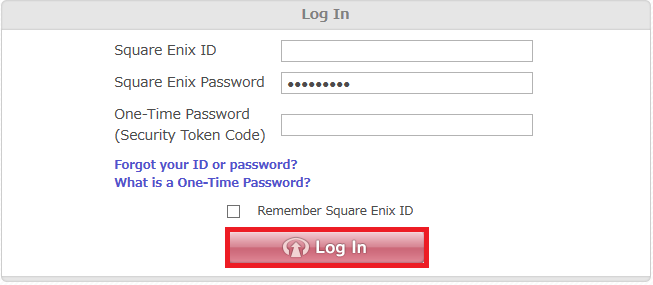
2- If you have multiple service accounts, select the service account you want to register the code on.
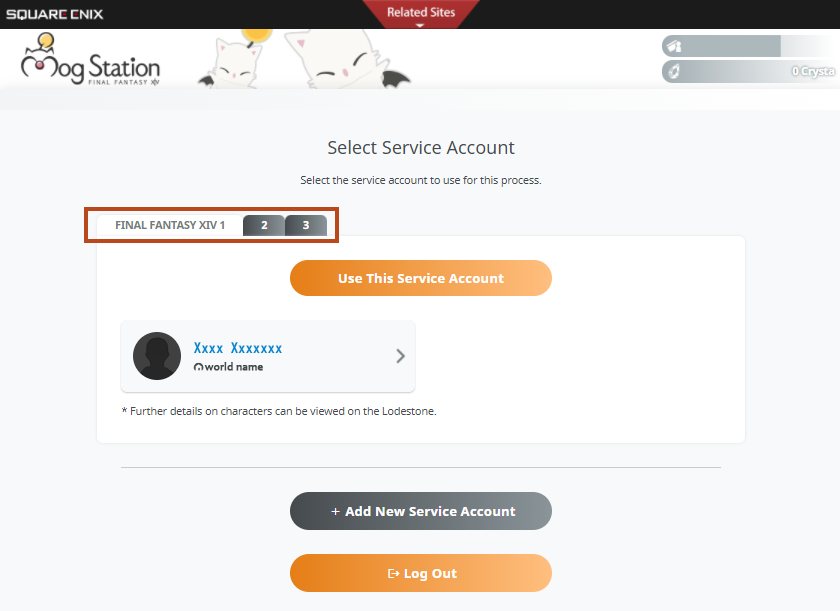
3- Select “Add Game Time Card”.
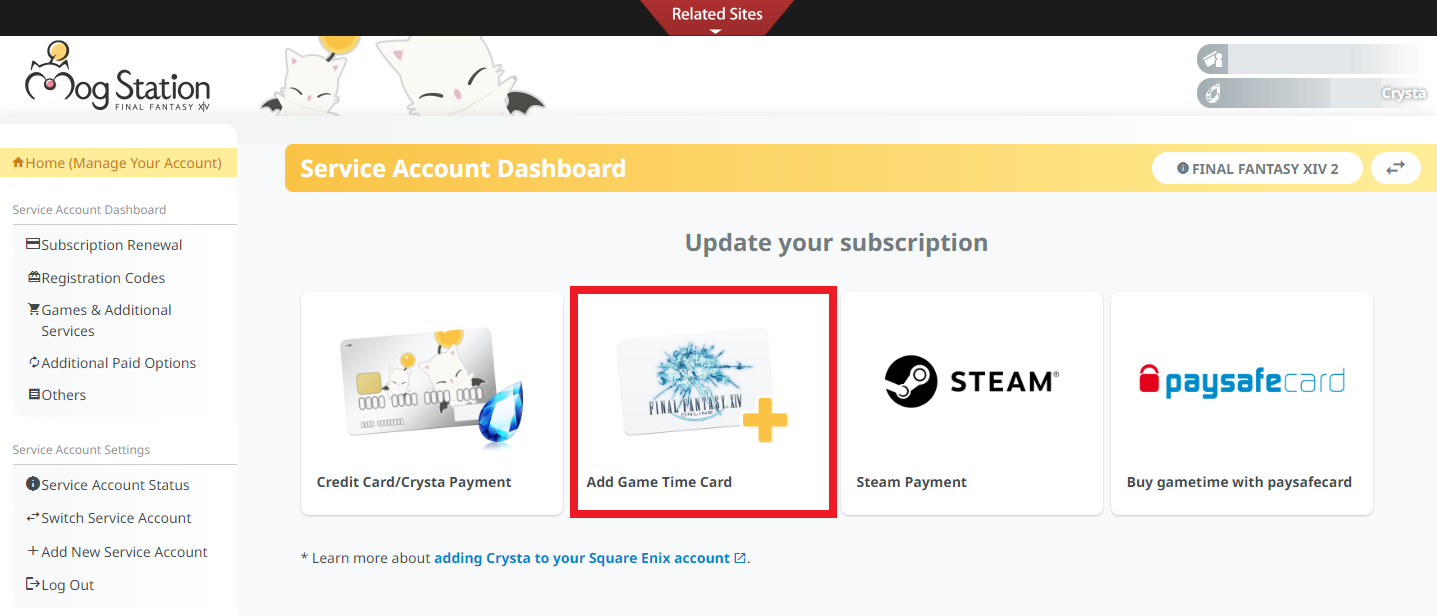
4- Enter the Game Time Card code and click on “Next”.
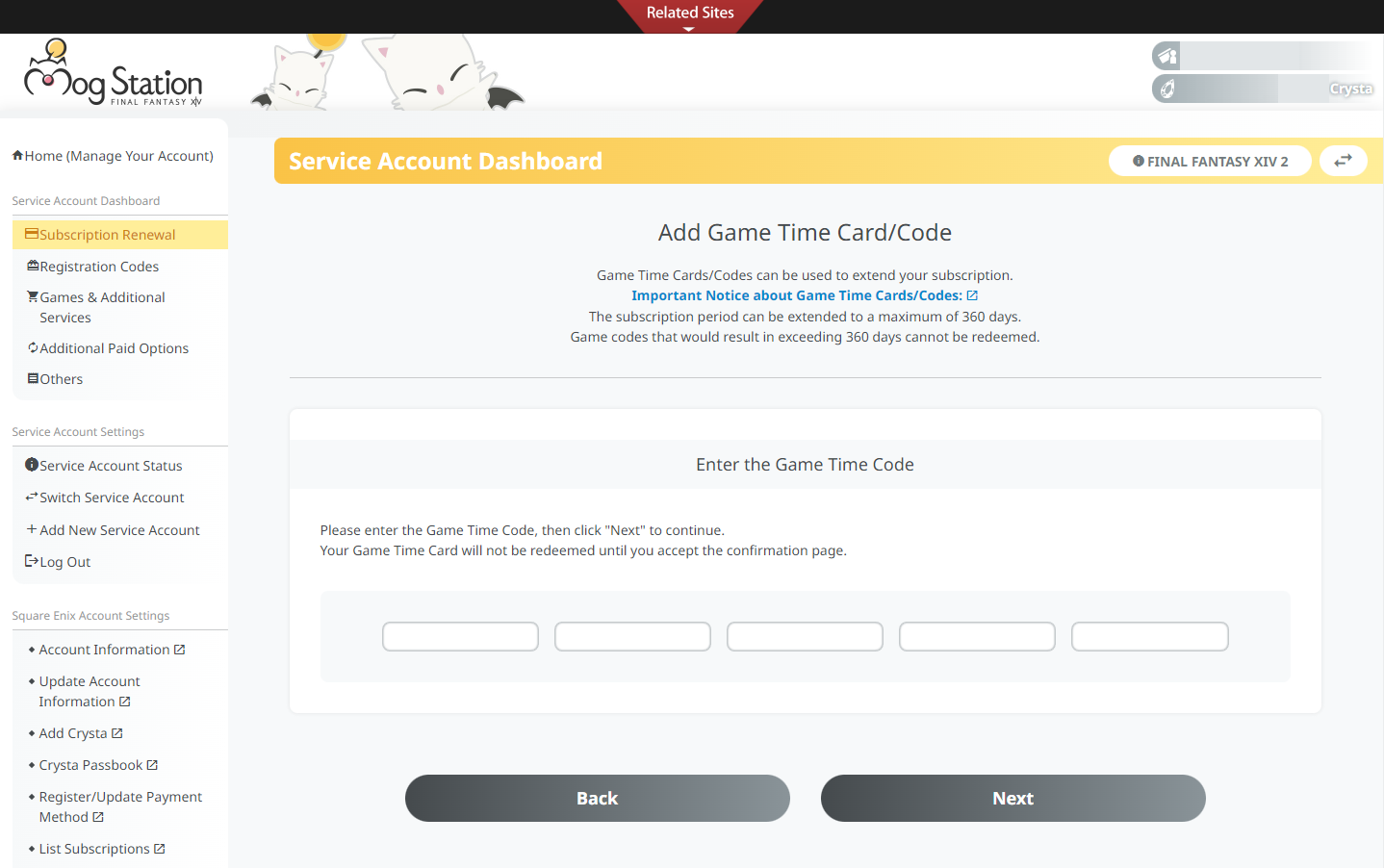
5- Confirm that the details are accurate and click on “Next”. Please note that a message will be displayed on this page if you have obtained a Veteran Reward.
Notes:
- Game Time Cards are not available for users who only play the Xbox Series X|S version. Instead, the payment method will be in FFXIV Coins only.Follow the steps below to redeem a Game Time Card on your account:
1- Log into the Mog Station.
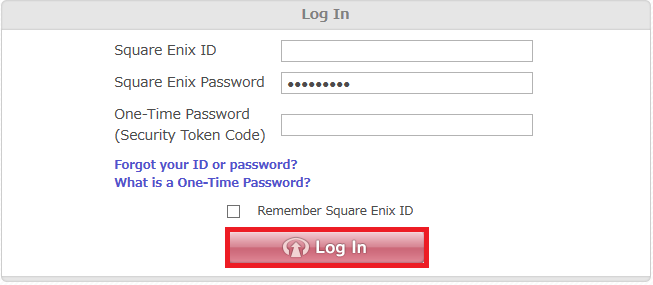
2- If you have multiple service accounts, select the service account you want to register the code on.
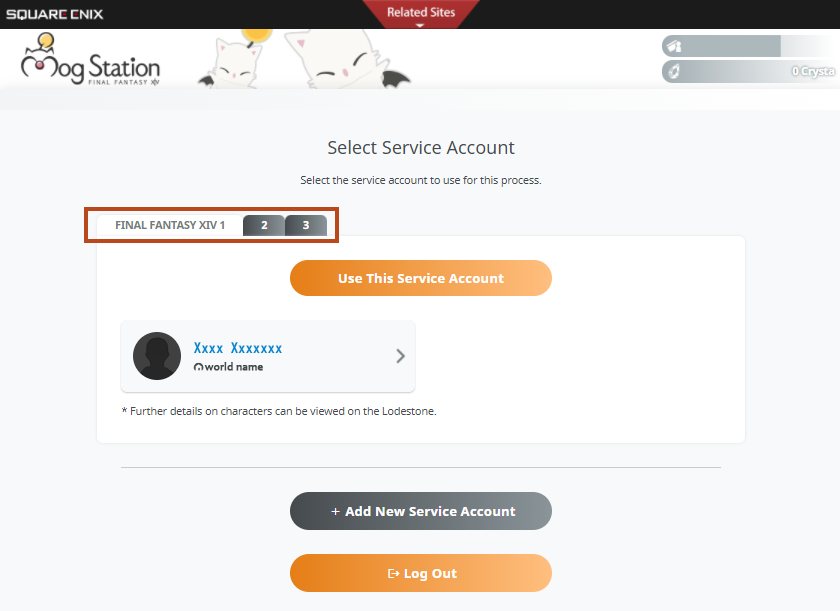
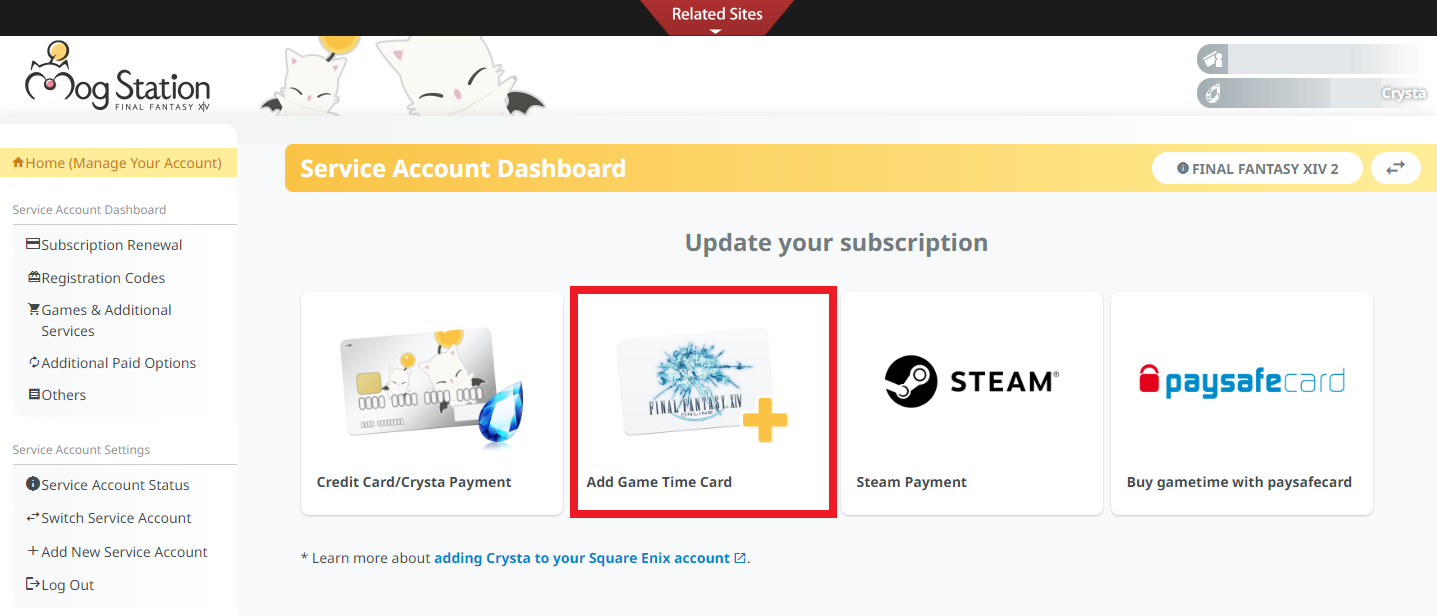
4- Enter the Game Time Card code and click on “Next”.
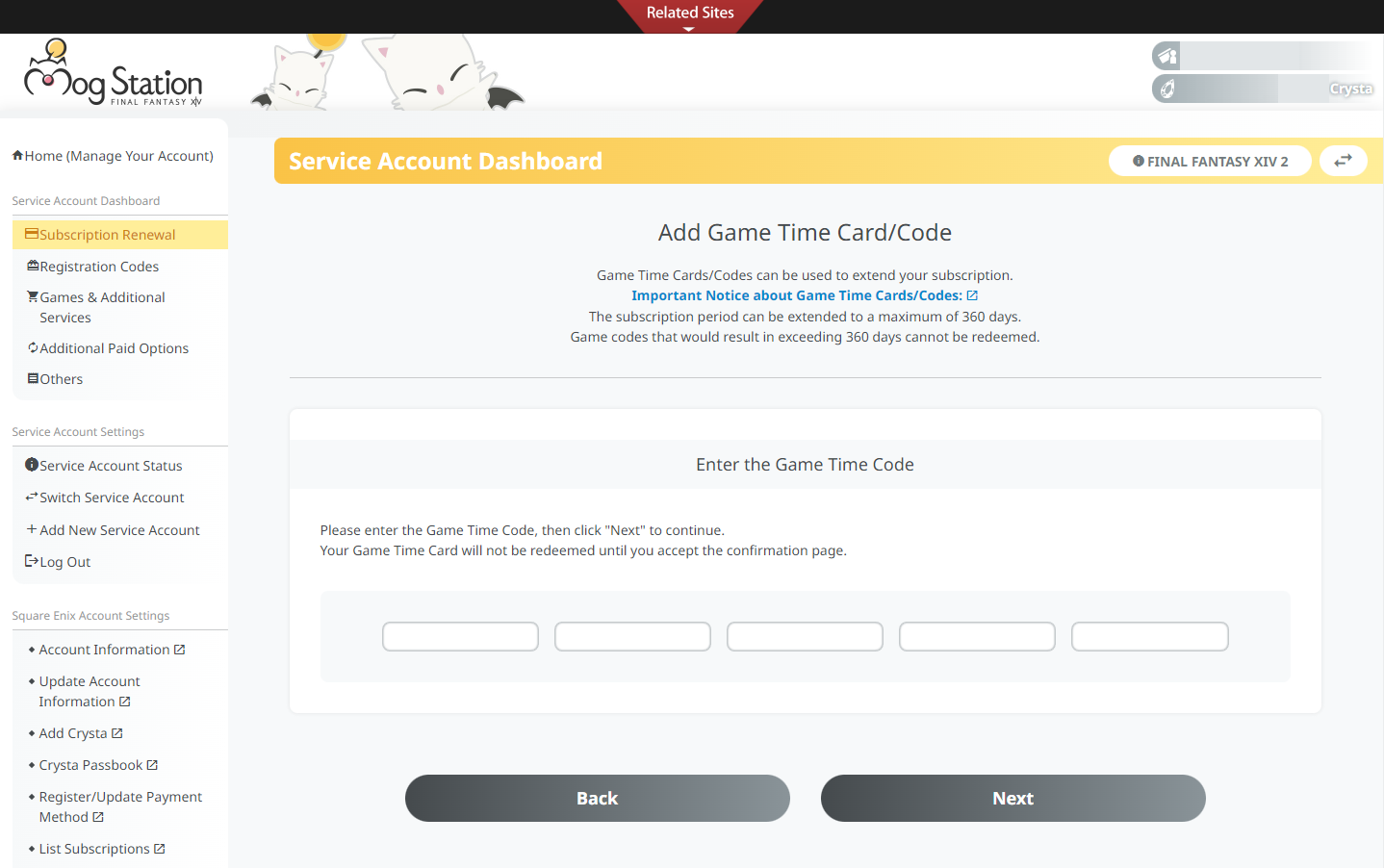
5- Confirm that the details are accurate and click on “Next”. Please note that a message will be displayed on this page if you have obtained a Veteran Reward.
Notes:
- Game Time Cards cannot be used to pay for the Retainer Service.
- Legacy players will not receive the price difference as Crysta if they use Game Time Cards, nor can we offer refunds.
- A Game Time Card cannot be cancelled once its value has been redeemed.
- Game Time Cards cannot be used if your current subscription type is “Entry”. You must first upgrade to a “Standard” subscription to use Game Time Cards on your account. Please refer to this FAQ for an explanation on changing subscriptions types.FAQ Article: 74629
FAQ Category: [Product Specifications] [Account] [Billing] [Official Website] / FAQ Sub-category: [Products & Services] [Other] [Registration Code] [Item Code] [Registration Information] [Options] [Other] [Mog Station]
FAQ Category: [Product Specifications] [Account] [Billing] [Official Website] / FAQ Sub-category: [Products & Services] [Other] [Registration Code] [Item Code] [Registration Information] [Options] [Other] [Mog Station]
| Return to TOP |