The problems you are encountering may be due to cookies or JavaScript being disabled in your internet options. Please exit out the launcher and try the following steps:
1. Open Internet Options
Open Control Panel → Select Network and Internet → Choose Internet Options

2. Click on the Security tab and select the Custom level button
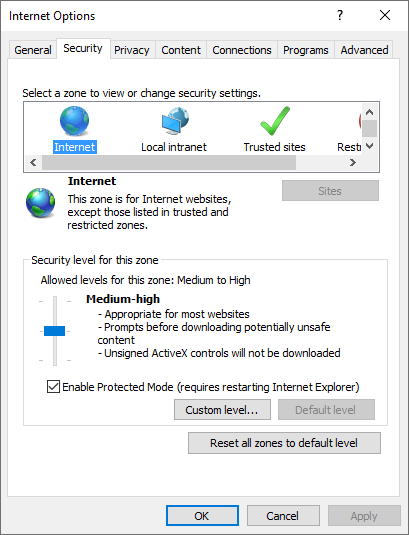
3. Scroll down to Active scripting. Select Enable, then click OK.

4. Click on the Privacy tab and then click the Default button if it is available.
5. Click OK and then open the FINAL FANTASY XIV launcher again.
FINAL FANTASY XIV launcher troubleshooting
If you do not have the most recent Windows update installed, the launcher may not start correctly.
Please review your browser settings and make the following changes.
[Windows]
If you are running Internet Explorer 10 or earlier
• Please update to Internet Explorer 11
Please follow the steps below to update your Internet Explorer version.
1. Open Internet Explorer, select the Help option in the menu bar, then select About Internet Explorer.
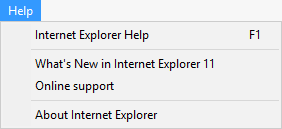

2. If you are running Internet Explorer 10 or earlier, please download the Internet Explorer 11 upgrade here.
If the contents of the screen are not updating correctly
• Please ensure that GPU rendering is turned ON as follows.
1. Open Control Panel from the Start menu and choose Internet Options.

2. Select the Advanced tab and under Accelerated graphics remove the check from Use software rendering instead of GPU rendering*. Then click Apply.
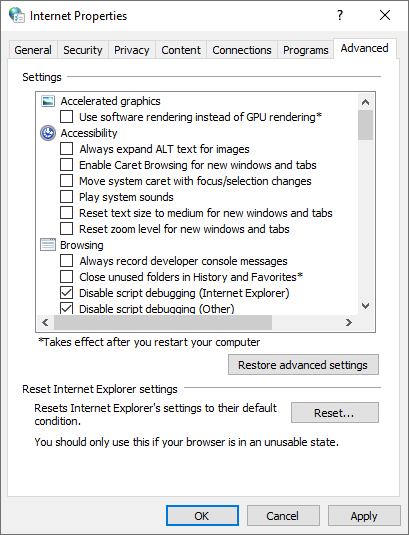 +
+
If you do not meet the minimum requirements for the latest version, the launcher will temporarily start with the old theme.
Please note that the option for switching the launcher theme through the configuration menu will also be disabled if the requirements are not met.
Please try the following troubleshooting steps relevant to your OS.
[Windows]
If you are running Internet Explorer 10 or earlier
• Please update to Internet Explorer 11
Review your Windows user administrator privileges
• If you are not logged in with a Windows account with administrator privileges, you may not be able to make the necessary change configurations to open the launcher correctly with the latest theme.
[Mac]
The Mac version is not compatible with the latest launcher theme.
• Currently, the launcher will only open in its old theme on Mac.
FAQ Category: [Product Specifications] / FAQ Sub-category: [Crash / Freeze]
| Return to TOP |