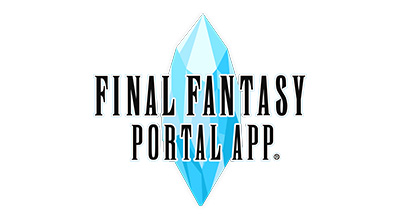Latest News
Important Notices
2017/11/01 07:00 from FINAL FANTASY PORTAL APP [iOS/Android]
Important Notice to All Software Token Users (Nov. 1)
If you are using a Software Token, please be sure that you keep your Emergency Removal Password in a safe place. If you do not remove your software token from your account beforehand, this password is required to regain access to your account in the following cases:
- You upgrade to a new phone
- You lose your phone
- You delete the application on your phone
You can view your Emergency Removal Password on the top page of the Square Enix account management system (http://account.square-enix.com) after logging in.
If you should find yourself in a situation where you no longer have access to your software token , you can remove it* with the Emergency Removal Password from your account by visiting the following URL and following the on-screen instructions: http://sqex.to/GPE
*Please note that the Emergency Removal Password can only be used once. If you re-register your software token afterwards, you will receive a new Emergency Removal Password.
If you still have your Software Token but wish to remove it from your account, please log in to the Square Enix account management system (http://account.square-enix.com), select One-Time Password followed by Software Token and follow the on-screen instructions.
To re-register a Software Token, please log in to the Square Enix account management system (http://account.square-enix.com), select One-Time Password followed by Software Token and follow the on-screen instructions.
- You upgrade to a new phone
- You lose your phone
- You delete the application on your phone
You can view your Emergency Removal Password on the top page of the Square Enix account management system (http://account.square-enix.com) after logging in.
If you should find yourself in a situation where you no longer have access to your software token , you can remove it* with the Emergency Removal Password from your account by visiting the following URL and following the on-screen instructions: http://sqex.to/GPE
*Please note that the Emergency Removal Password can only be used once. If you re-register your software token afterwards, you will receive a new Emergency Removal Password.
If you still have your Software Token but wish to remove it from your account, please log in to the Square Enix account management system (http://account.square-enix.com), select One-Time Password followed by Software Token and follow the on-screen instructions.
To re-register a Software Token, please log in to the Square Enix account management system (http://account.square-enix.com), select One-Time Password followed by Software Token and follow the on-screen instructions.
We use cookies on our websites. You are free to manage this via your browser setting at any time. To learn more about how we use the cookies, please see our cookies policy.
You probably won’t be surprised to hear that we’ve updated our Privacy Notice. Please do take the time to read our new, more informative, easier to read and easier to understand, Privacy Notice.