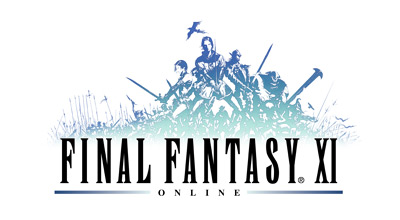You can use the following payment methods for Optional Items:
- Amazon Pay
- Credit Card Payment
- paysafecard
- Square Enix Crysta
- Steam Wallet (This option is exclusive to Steam players)*
- FFXIV Coins (This option is exclusive to Xbox Series X|S players, and the only option available unless you have licences for other platforms.)*
*Please note if you use Steam Wallet or FFXIV Coins as your payment method the displayed prices will be the Steam and Xbox Series X|S version prices respectively.
KB Article: 78773
KB Category: [Product Specifications] [Technical and In-Game Support] [Account]
KB Sub-category: [Products & Services] [Item Code] [Other] [Other] [Item Code]
You can purchase a range of optional items including Fantasia, minions, mounts, and seasonal event items to enhance your adventures in Eorzea by visiting the FINAL FANTASY XIV Online Store. Please see below for the restrictions and limitations of the service, as well as resolutions for potential issues you may encounter.
FAQ
Optional Items that you have purchased will be sent in-game via a Mog Letter. Visit the Delivery Moogle to pick up your Optional Items. Please note that each item will be delivered separately in its own letter, so you will need space in your mail box equal to the quantity of items purchased.
If you have reached the maximum number of campaign item letters (20), you will need to delete previously stored/read campaign item letters to clear space so that the new letter can be delivered. Timing will vary as follows:
- Within 10 days of purchase: Up to one hour may be required for re-delivery.
- More than 10 days since purchase: Up to 24 hours may be required for re-delivery.
You can view your purchase history for any Optional Items you have purchased through the Mog Station's Payment History menu or the FINAL FANTASY XIV Online Store's View Purchase History menu.
No. You will not be able to check which character received the Optional Items from the Mog Station after you place your order. Please check your characters in-game to confirm you have received the Optional Items you have purchased.
No. Currently you are unable to trade items purchased from Optional Items.
If you find your items have not been delivered, please try the following:
- Please delete any unwanted letters from your mailbox. Your mailbox can only store a maximum of twenty letters with gift, bonus, or optional items enclosed.
- Select the Reward Delivery Request button.
Delivery will automatically be reattempted after space has been freed by deleting old letters. Timing will vary as follows:
- Within 10 days of purchase: Up to one hour may be required for re-delivery.
- More than 10 days since purchase: Up to 24 hours may be required for re-delivery.
Please note that each item will be delivered separately in its own letter, so you will need space in your mail box equal to the quantity of items you purchased.
Unfortunately, once an item has been purchased, it is not possible to transfer the item to another character on your service account. Therefore please ensure you select the appropriate service account and character when making a purchase.
Even if you cancel your subscription and reactivate it at a later date, you will continue to be able to use items purchased from Optional Items. If you have not received the item from the Delivery Moogle, please check your Mog Letters.
It should be noted that our policy is to store all player data (not just limited to Optional Items) during active provisions of FINAL FANTASY XIV services, termination of service accounts, or where automatic renewals have been suspended. However as there is a possibility of not being able to continue to store player data due to various reasons, we cannot guarantee that we will store all player data indefinitely. We appreciate your understanding.
If you have a question regarding an optional item purchase that wasn’t answered by these articles, please contact us using this form.
We use cookies on our websites. You are free to manage this via your browser setting at any time. To learn more about how we use the cookies, please see our cookies policy.
You probably won’t be surprised to hear that we’ve updated our Privacy Notice. Please do take the time to read our new, more informative, easier to read and easier to understand, Privacy Notice.