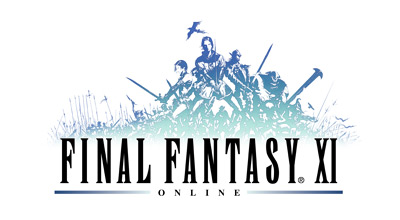Knowledge Base Search
KB Article: 12301
KB Category: [Technical Support]
KB Sub-category: [Video / Graphics]
FINAL FANTASY XI is running at a very slow frame rate.
In order to improve the frame rate, try changing the following options in the FINAL FANTASY XI Configuration Tool.
"Screen Size" Tab
- Overlay Graphics Resolution (Default setting: 640 x 480)
- Background Resolution (Default setting: 512 x 512)
The frame rate will increase by decreasing the size of both resolutions.
"Textures" Tab
- Texture Compression (Default setting: Low)
- On-screen Maps (Default setting: Uncompressed)
The frame rate may increase by adjusting these settings.
(Results may vary by hardware.)
"Effects" Tab
- Enable bump mapping (Default setting: Unchecked)
- Environmental Animation (Default setting: Normal)
The frame rate may increase when you disable bump maps and environmental animations.
In addition to the above suggestions, you may also improve the frame rate by disabling the shadows and weather effects. These can be set through the main menu of FINAL FANTASY XI by selecting "Config" and changing the "Misc." options.
"Screen Size" Tab
- Overlay Graphics Resolution (Default setting: 640 x 480)
- Background Resolution (Default setting: 512 x 512)
The frame rate will increase by decreasing the size of both resolutions.
"Textures" Tab
- Texture Compression (Default setting: Low)
- On-screen Maps (Default setting: Uncompressed)
The frame rate may increase by adjusting these settings.
(Results may vary by hardware.)
"Effects" Tab
- Enable bump mapping (Default setting: Unchecked)
- Environmental Animation (Default setting: Normal)
The frame rate may increase when you disable bump maps and environmental animations.
In addition to the above suggestions, you may also improve the frame rate by disabling the shadows and weather effects. These can be set through the main menu of FINAL FANTASY XI by selecting "Config" and changing the "Misc." options.
We use cookies on our websites. You are free to manage this via your browser setting at any time. To learn more about how we use the cookies, please see our cookies policy.
You probably won’t be surprised to hear that we’ve updated our Privacy Notice. Please do take the time to read our new, more informative, easier to read and easier to understand, Privacy Notice.