Knowledge Base Search
KB Article: 74562
KB Category: [Products & Services]
KB Sub-category: [Product Specifications]
[PS4] How do I redeem a code on my PlayStation®4?
To redeem your code using your PlayStation®4, please follow the steps listed below:
1- Open the PlayStation®Store.
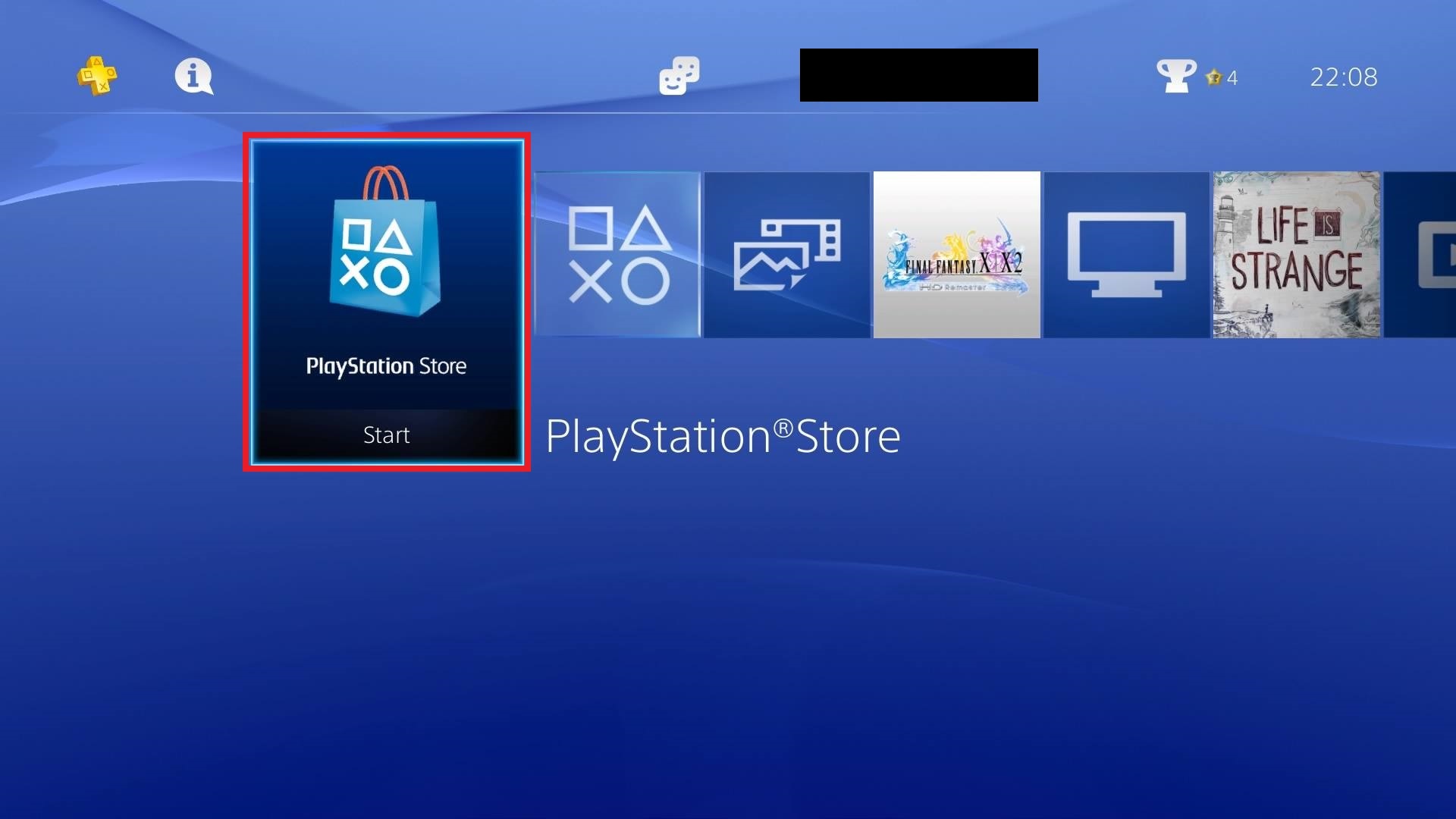
2- Scroll down the left hand menu to select "Redeem Codes" and press the "X" button.
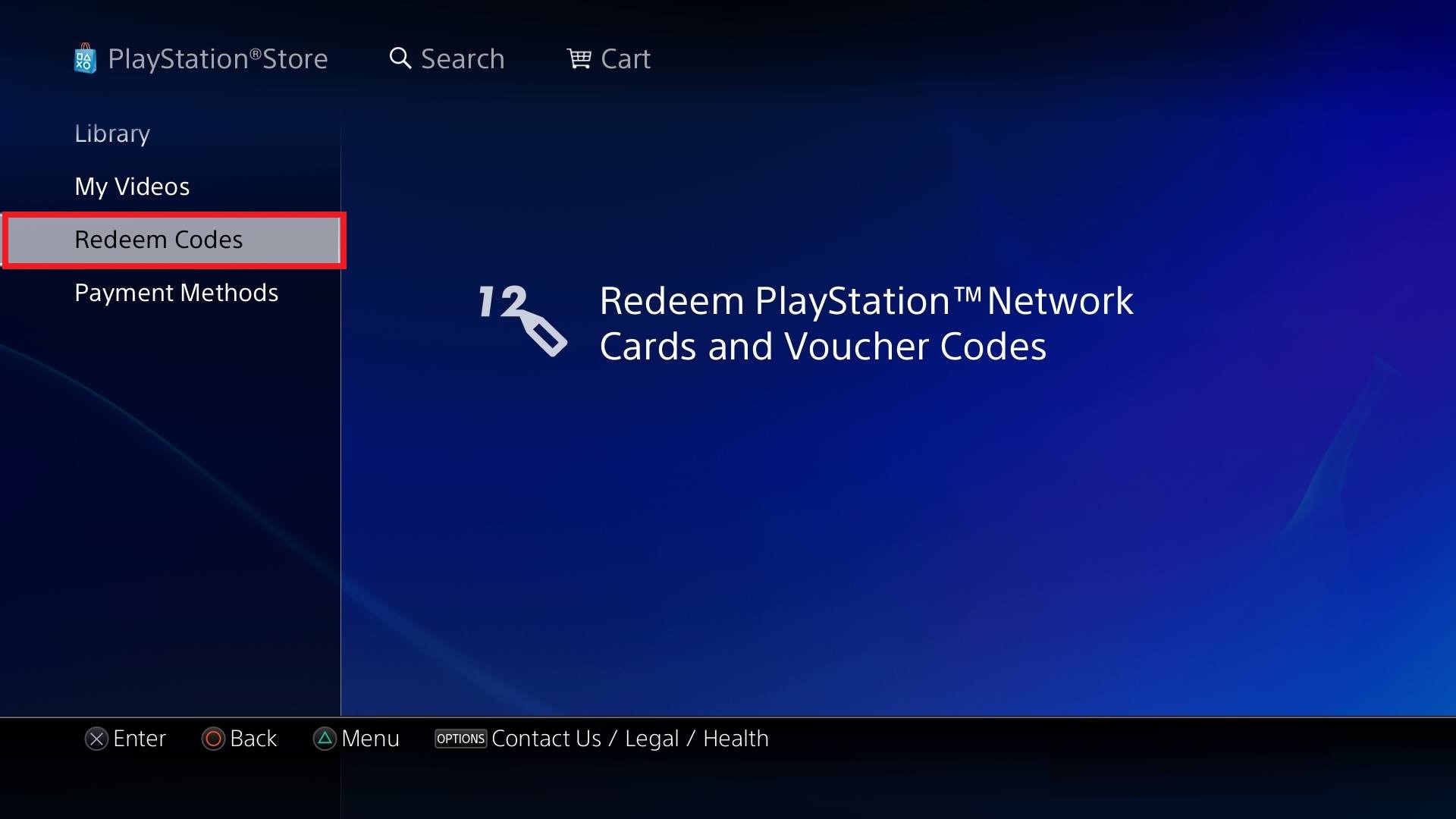
3- Use the on-screen keyboard to enter the 12-digit code. There is no need to add any capital letters, blank spaces or hyphens. Press the "R2" button when you are done.
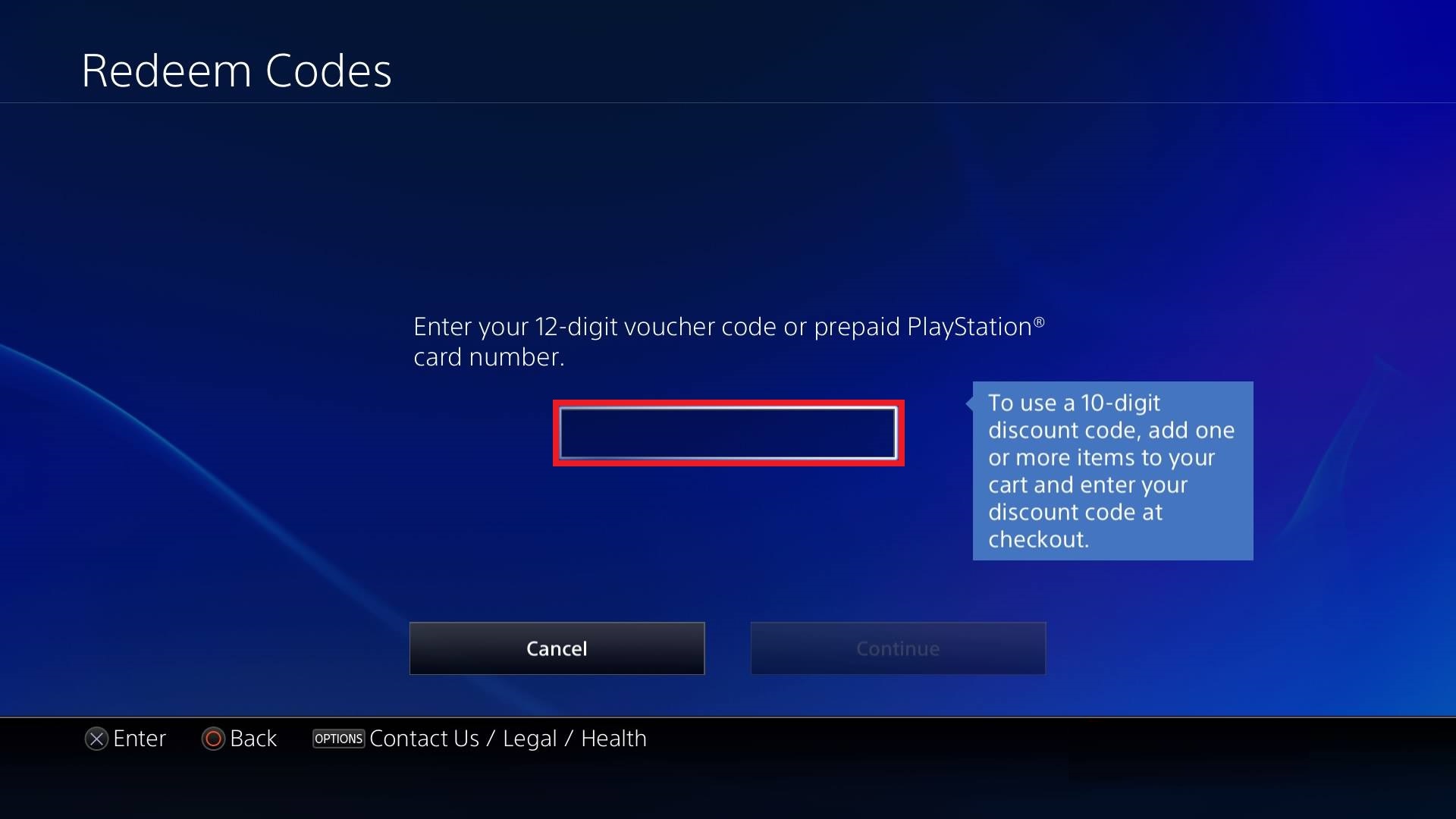
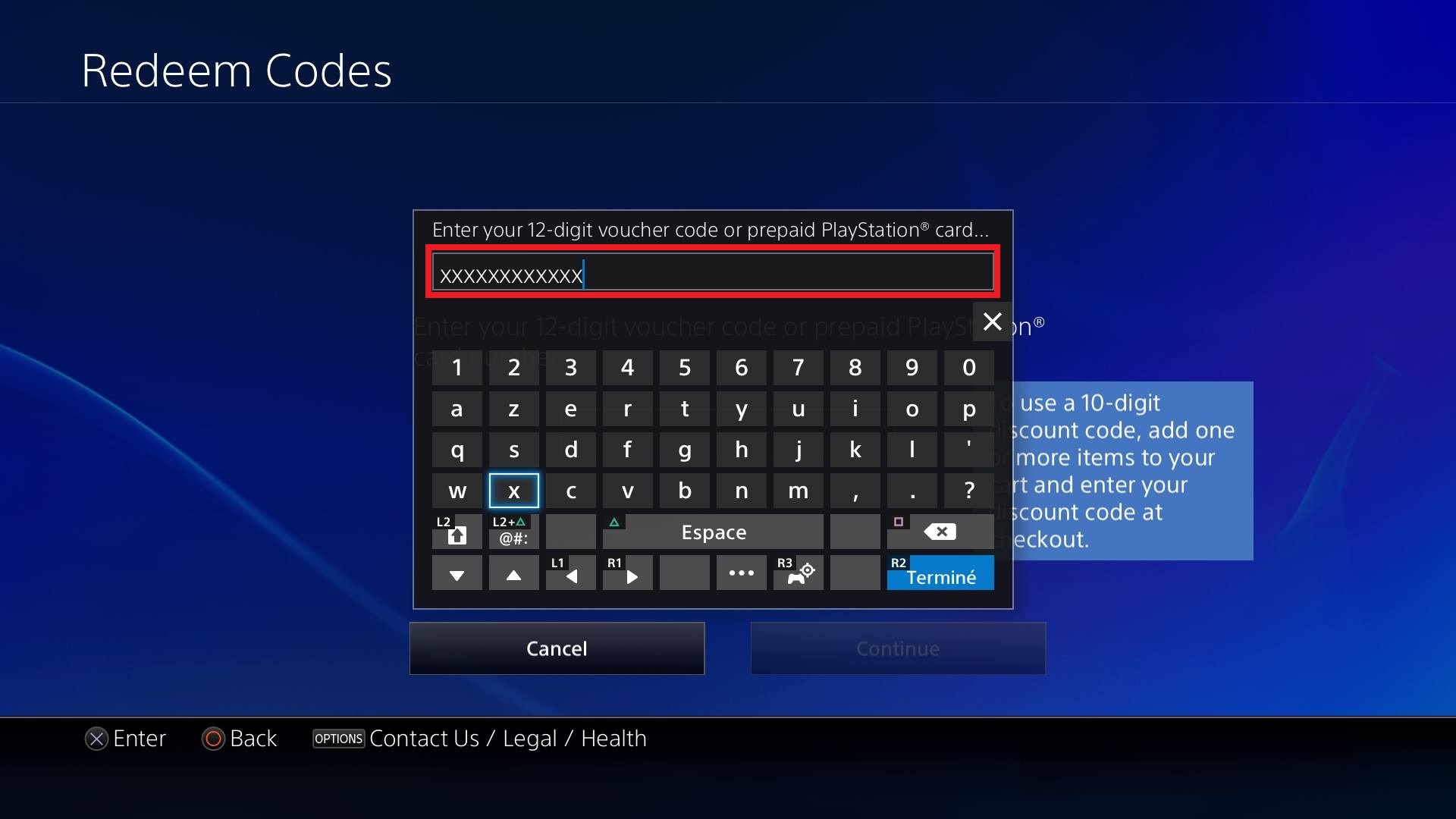
4- Select "Continue" and press the "X" button.
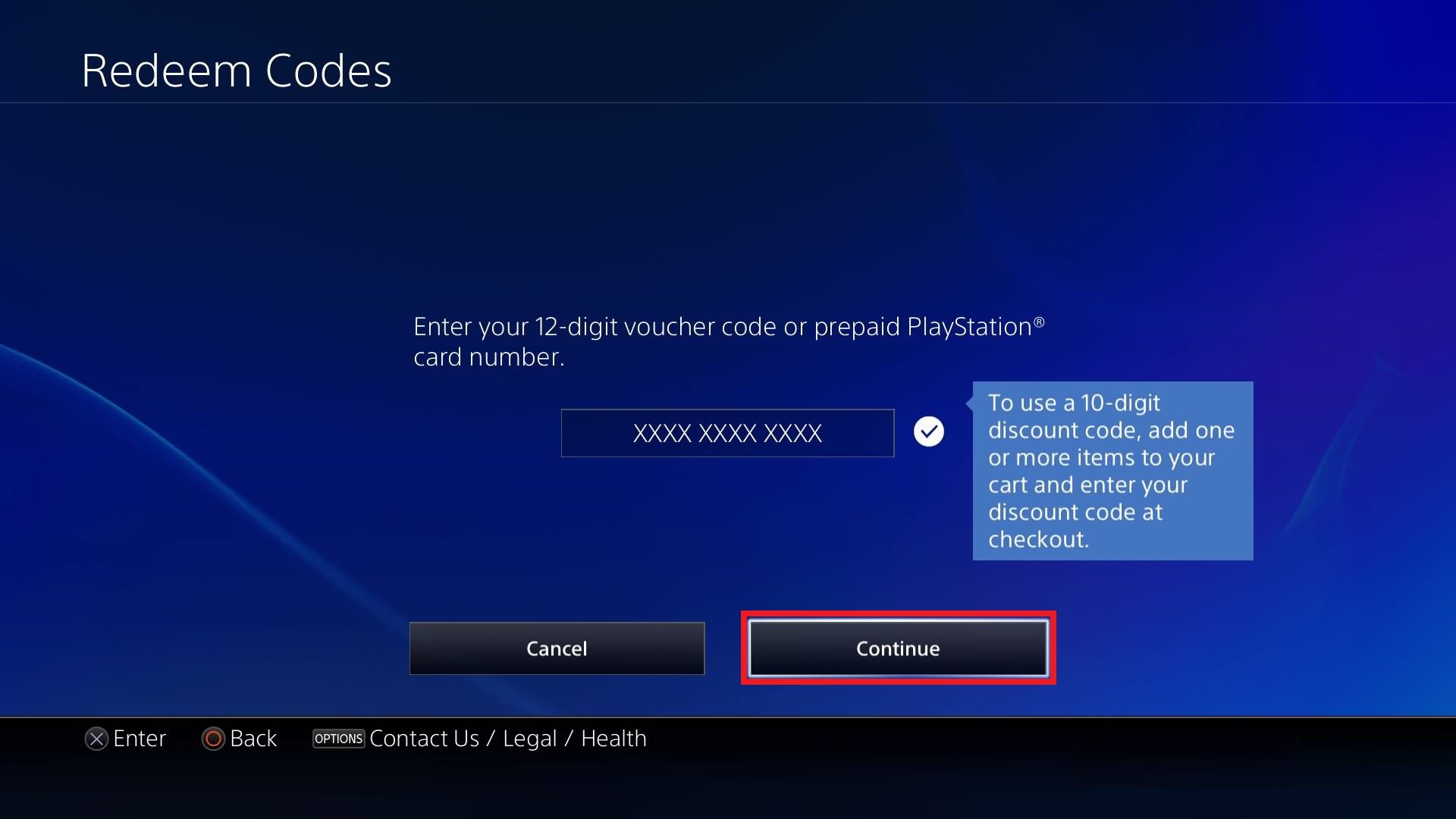
5- On the confirmation screen, select "Confirm", press the "X" button to confirm you want to use the code.
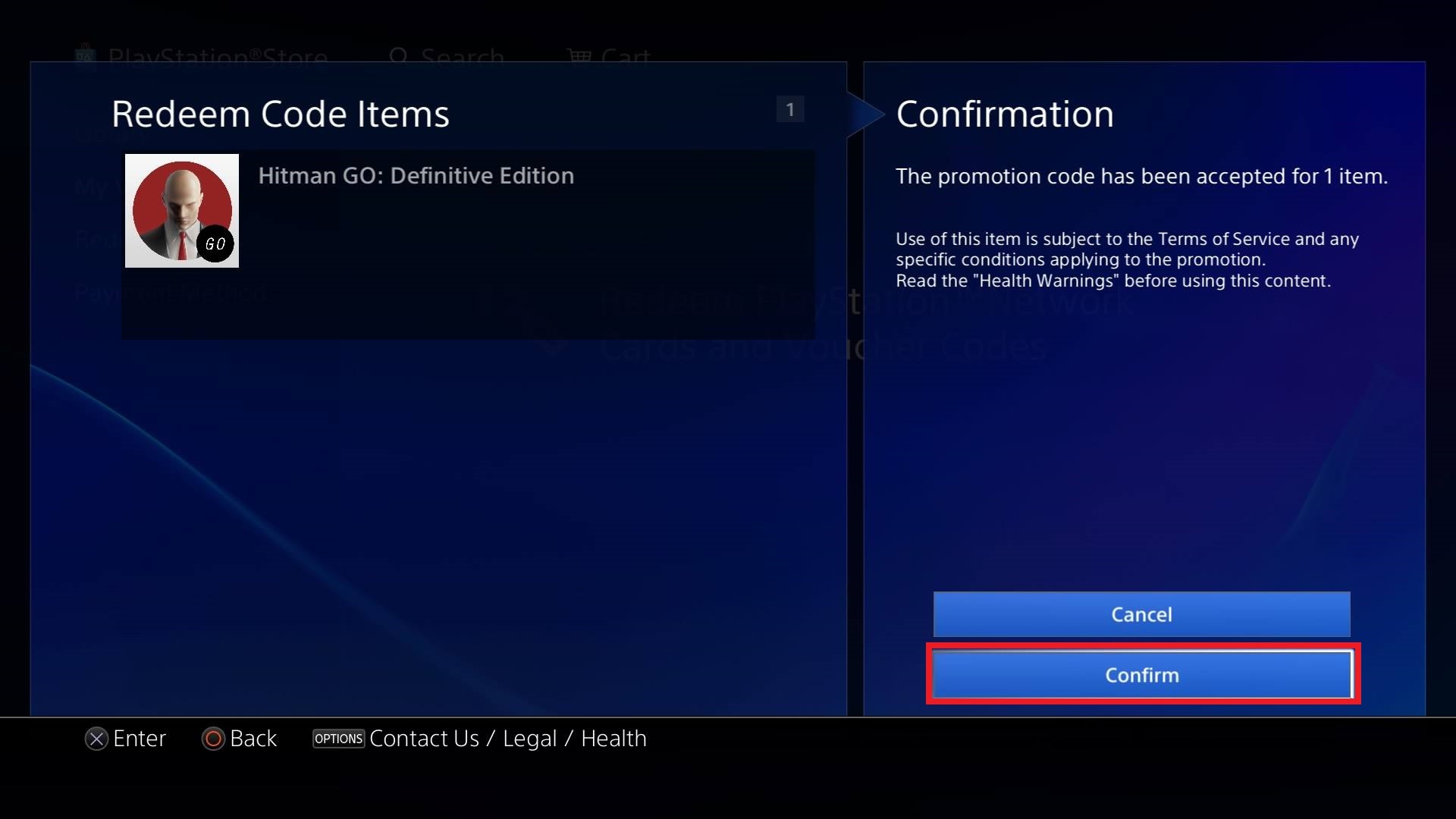
6- After the confirmation, you can find the game in your Library.
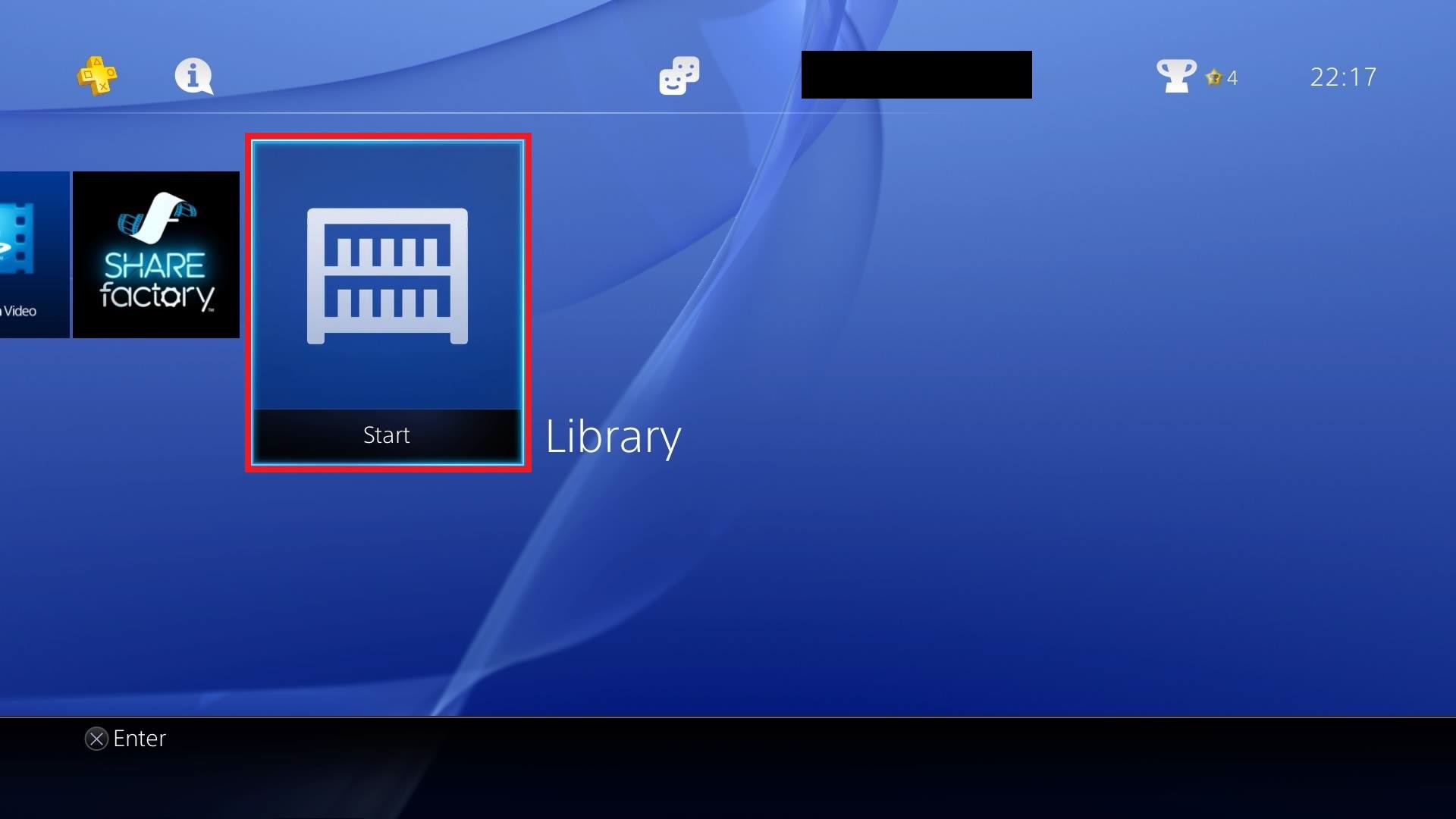
1- Open the PlayStation®Store.
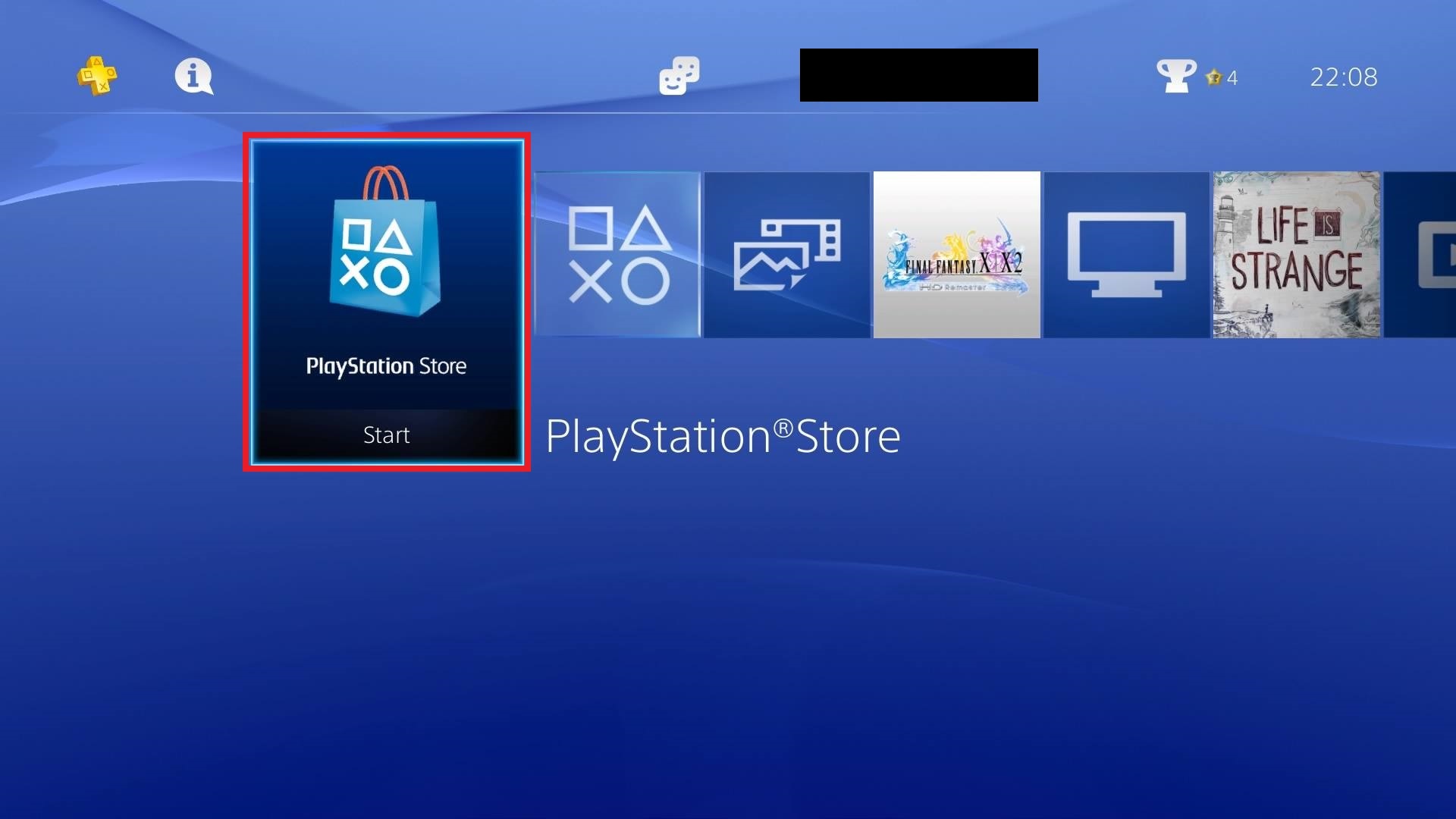
2- Scroll down the left hand menu to select "Redeem Codes" and press the "X" button.
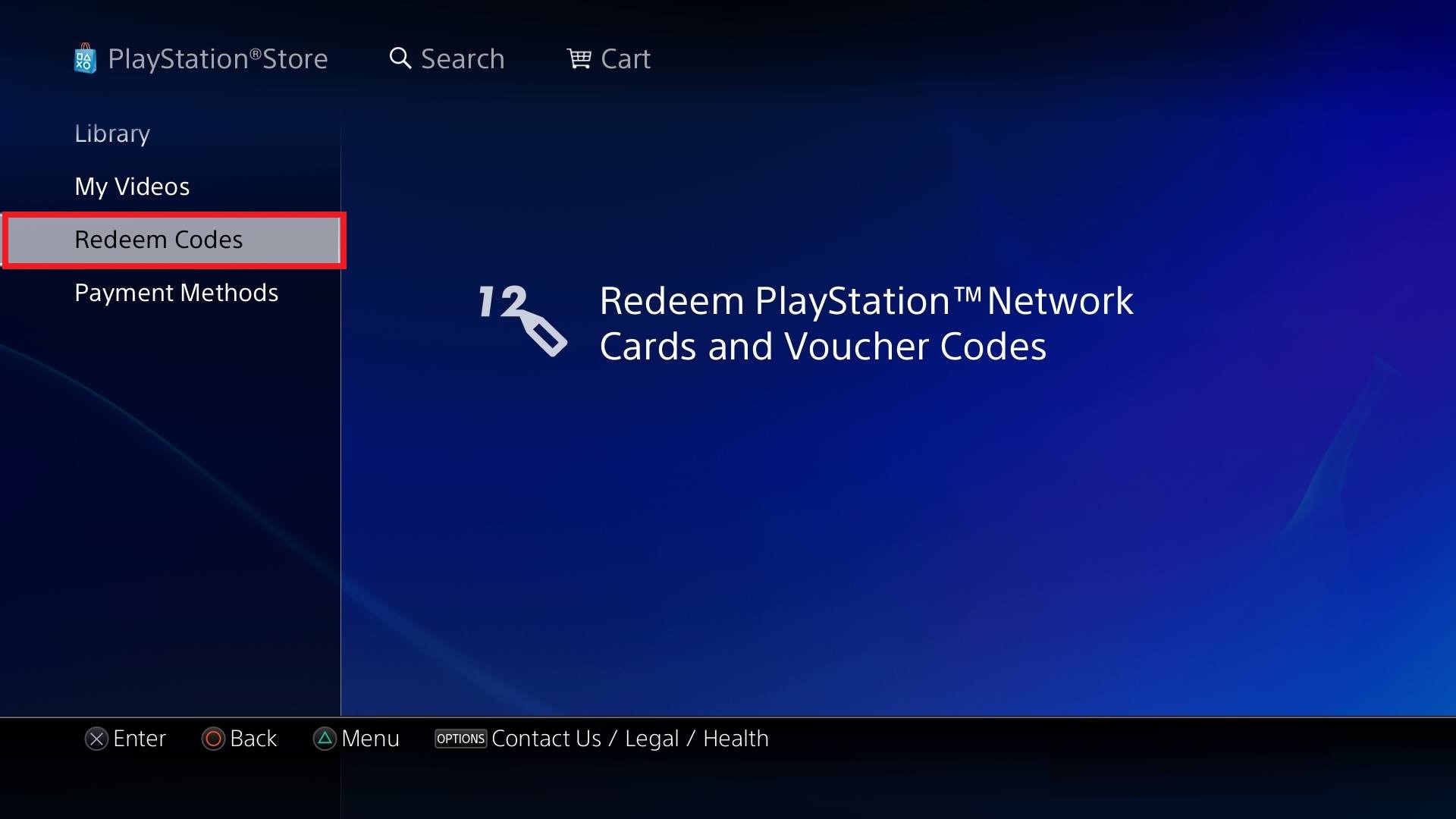
3- Use the on-screen keyboard to enter the 12-digit code. There is no need to add any capital letters, blank spaces or hyphens. Press the "R2" button when you are done.
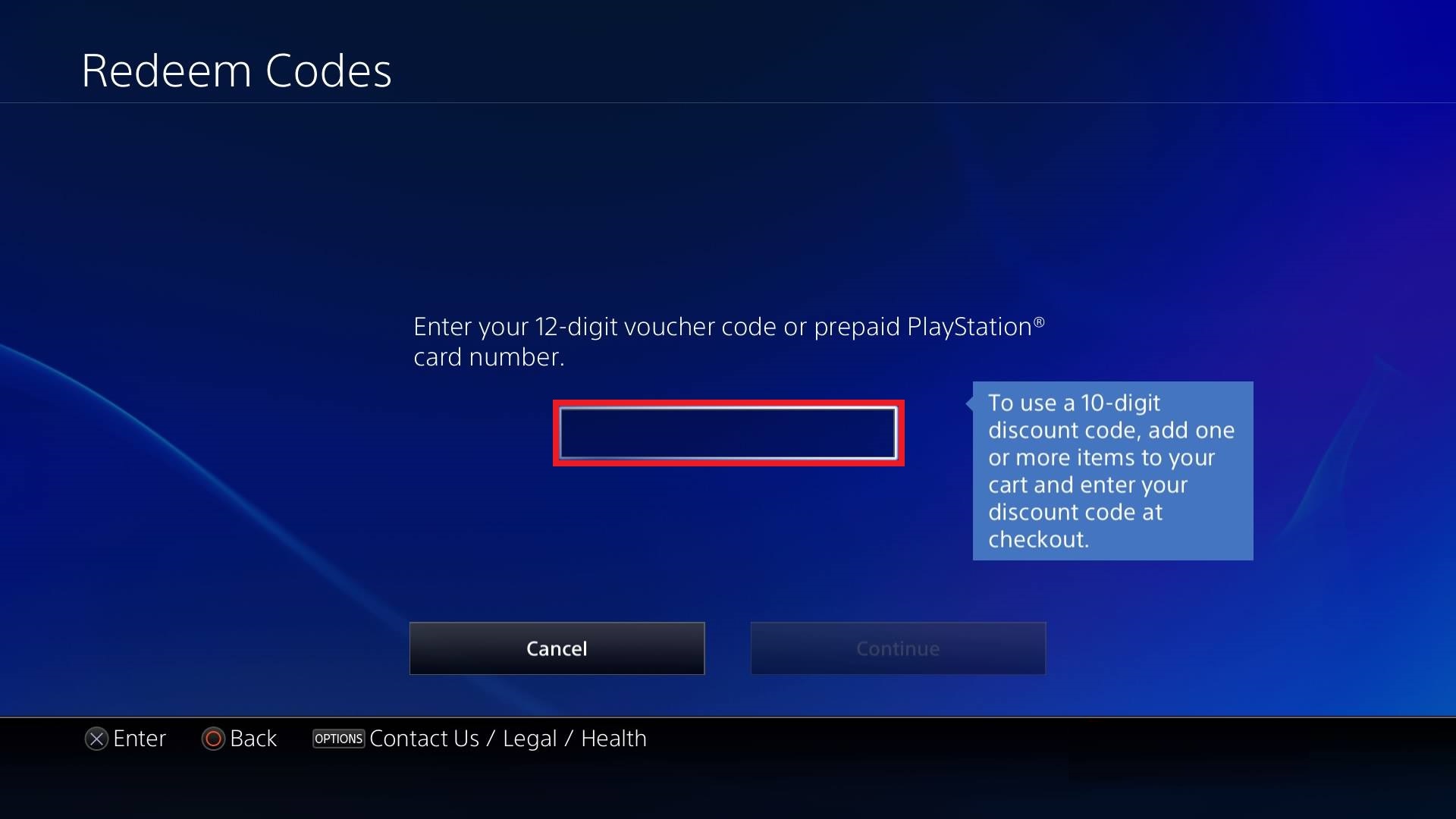
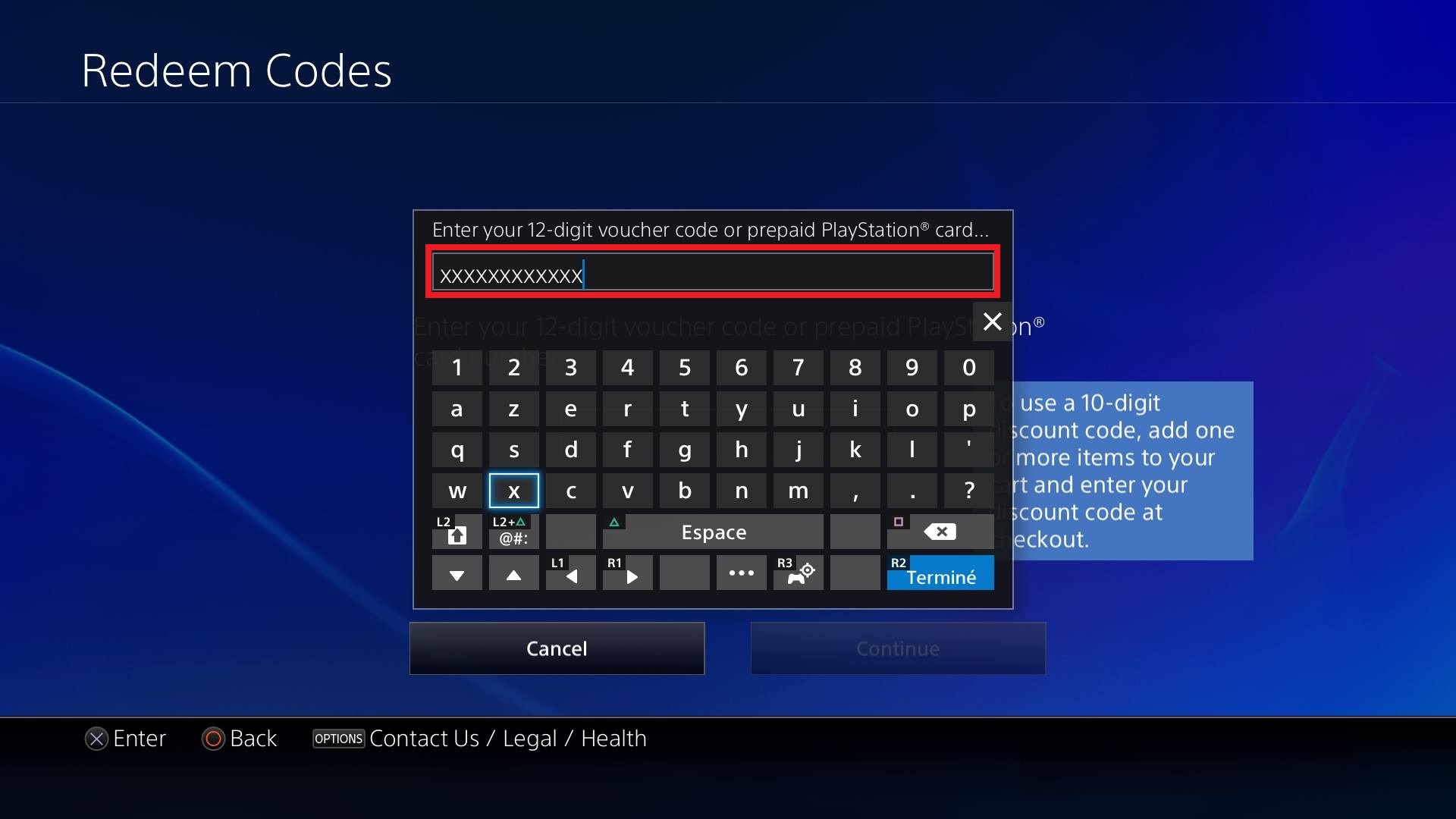
4- Select "Continue" and press the "X" button.
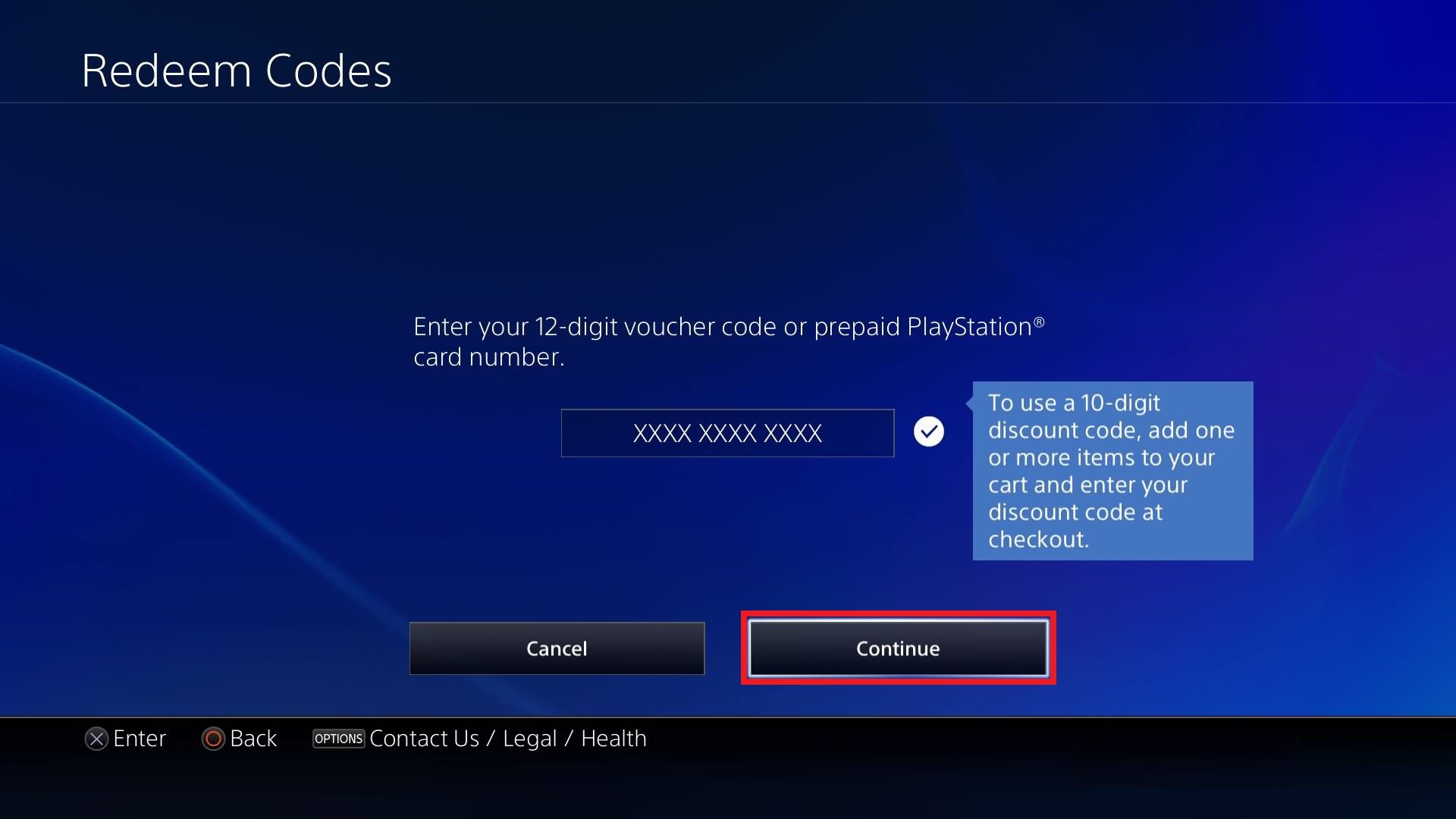
5- On the confirmation screen, select "Confirm", press the "X" button to confirm you want to use the code.
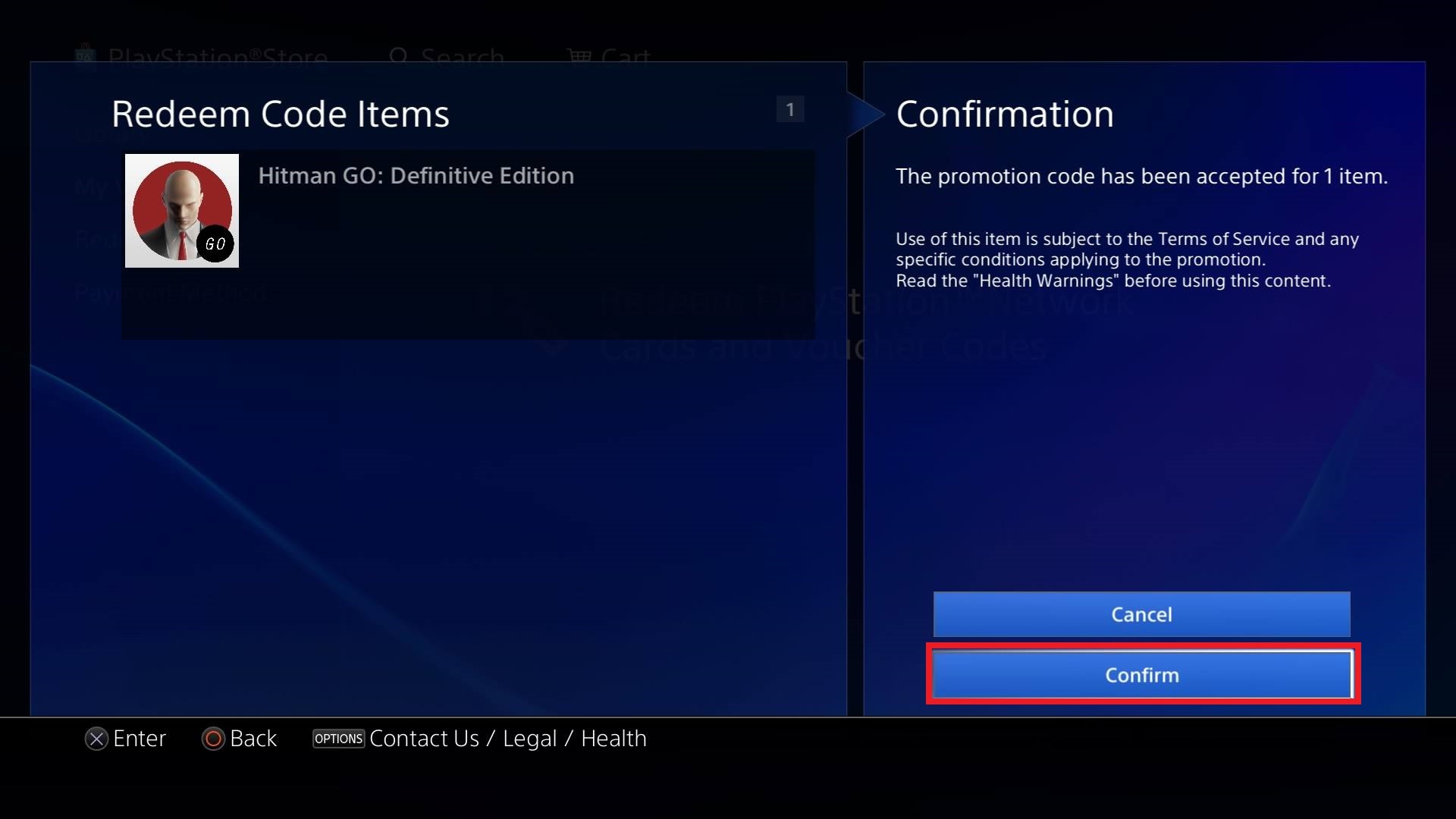
6- After the confirmation, you can find the game in your Library.
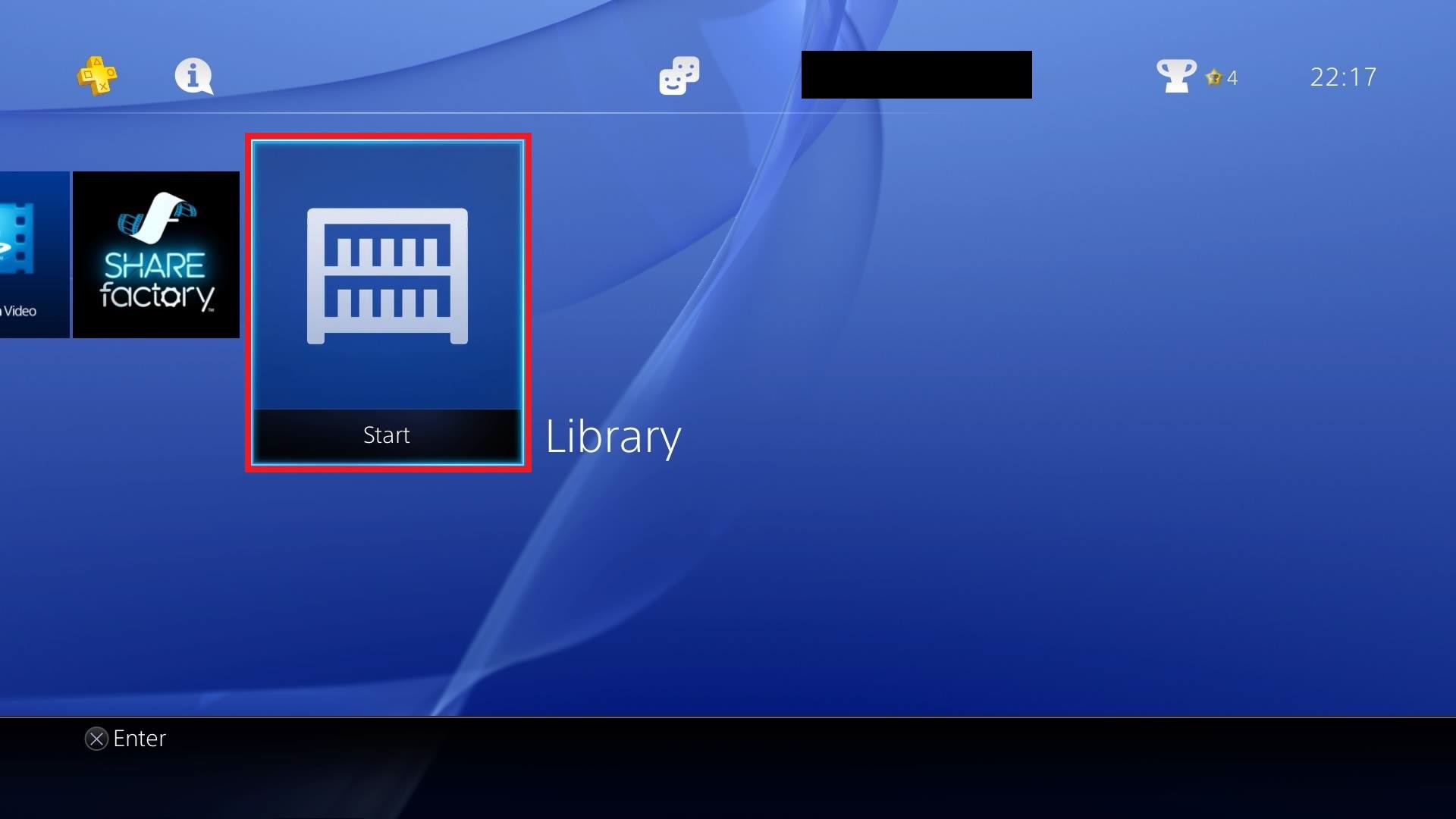
We use cookies on our websites. You are free to manage this via your browser setting at any time. To learn more about how we use the cookies, please see our cookies policy.
You probably won’t be surprised to hear that we’ve updated our Privacy Notice. Please do take the time to read our new, more informative, easier to read and easier to understand, Privacy Notice.