Knowledge Base Search
KB Article: 74563
KB Category: [Products & Services]
KB Sub-category: [Product Specifications]
[PC] Where do I find my code for Steam and how do I redeem it?
Please follow these instructions to redeem your code on Steam:
1- Launch the Steam client software and log into your Steam account.
2- On the upper left corner, click on the "Games" menu and choose "Activate a Product on Steam...".
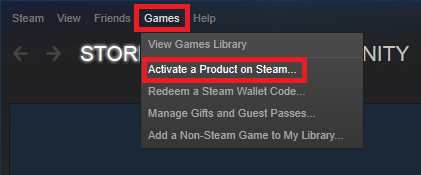
3- Alternatively, you can click on the "ADD A GAME..." menu on the bottom left corner and choose "Activate a Product on Steam...".
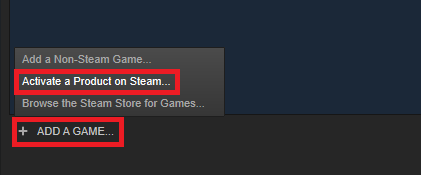
4- Follow the on screen instructions to complete the process.
2- On the upper left corner, click on the "Games" menu and choose "Activate a Product on Steam...".
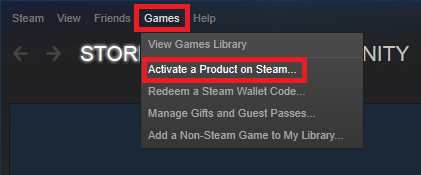
3- Alternatively, you can click on the "ADD A GAME..." menu on the bottom left corner and choose "Activate a Product on Steam...".
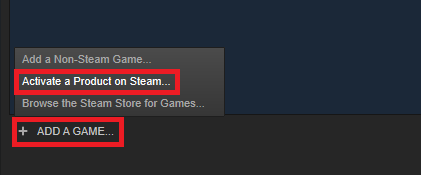
4- Follow the on screen instructions to complete the process.
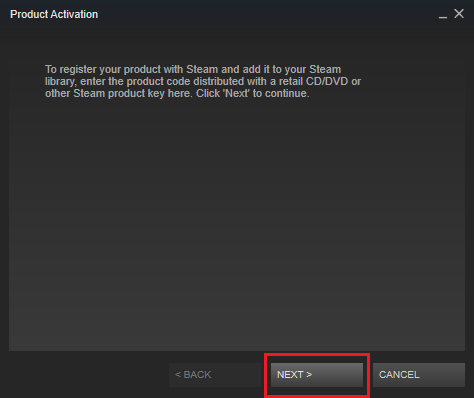
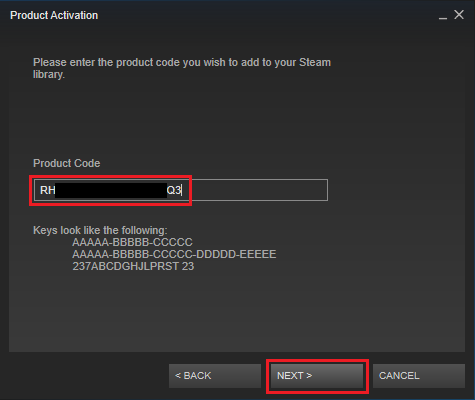
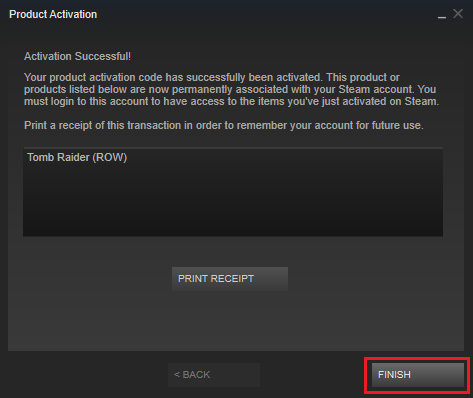
5- Once the game has been activated, we advise you to check the installation status. Click on "Library" and if the game's status shows "Not installed", double click on it to open the download window and follow the instructions.
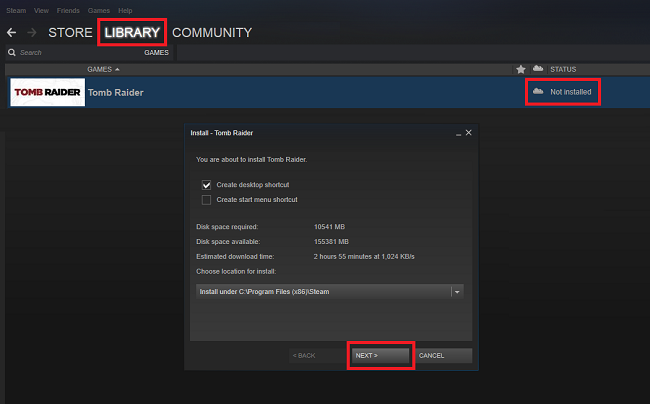
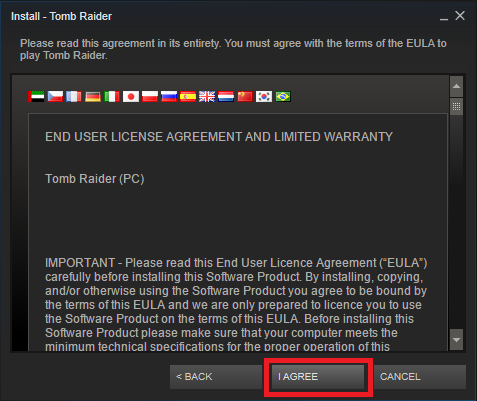
IMPORTANT:
We use cookies on our websites. You are free to manage this via your browser setting at any time. To learn more about how we use the cookies, please see our cookies policy.
You probably won’t be surprised to hear that we’ve updated our Privacy Notice. Please do take the time to read our new, more informative, easier to read and easier to understand, Privacy Notice.